FIWARE NGSIv2 Orion API Specification
- Preface
- Specification
- Introduction
- Terminology
- MIME Types
- JSON Entity Representation
- JSON Attribute Representation
- Simplified Entity Representation
- Partial Representations
- General syntax restrictions
- Identifiers syntax restrictions
- Error Responses
- Multi tenancy
- Service path
- Special Attribute Types
- Builtin Attributes
- Special Metadata Types
- Builtin Metadata
- Attribute names restrictions
- Metadata names restrictions
- User attributes or metadata matching builtin name
- Datetime support
- Geospatial properties of entities
- Simple Query Language
- Geographical Queries
- Update operators for attribute values
- Filtering out attributes and metadata
- Metadata update semantics
overrideMetadataoption- Transient entities
- The
dateExpiresattribute - Valid transitions
- Deletion of expired entities
- Backward compatibility considerations
- Notification Triggering
- Notification Messages
- Custom Notifications
- Macro substitution
- Headers special treatment
- Remove headers
- Text based payload
- JSON payloads
- NGSI payload patching
- Omitting payload
- Additional considerations
- Oneshot Subscriptions
- Covered Subscriptions
- Subscriptions based in alteration type
- Pagination
- Ordering Results
- Ties
- API Routes
- Entities Operations
- Entities List
- Entity by ID
- Retrieve Entity
GET /v2/entities/{entityId} - Retrieve Entity Attributes
GET /v2/entities/{entityId}/attrs - Update or Append Entity Attributes
POST /v2/entities/{entityId}/attrs - Update Existing Entity Attributes
PATCH /v2/entities/{entityId}/attrs - Replace all entity attributes
PUT /v2/entities/{entityId}/attrs - Remove Entity
DELETE /v2/entities/{entityId}
- Retrieve Entity
- Attributes
- Attribute Value
- Types
- Subscriptions Operations
- Registration Operations
- Batch Operations
- Entities Operations
- Differences regarding the original NGSIv2 spec
Preface
This document describes the FIWARE NGSIv2 Orion API specification. The Orion API is built upon the original NGSIv2 specification, adding a huge number of improvements and enhancements.
The Orion API is fully compatible with the original NGSIv2 specification although some minor differences are described in an annex at the end of this document.
Specification
Introduction
The FIWARE NGSI (Next Generation Service Interface) API defines
- a data model for context information, based on a simple information model using the notion of context entities
- a context data interface for exchanging information by means of query, subscription, and update operations
- a context availability interface for exchanging information on how to obtain context information (whether to separate the two interfaces is currently under discussion).
Terminology
Context data modelling and exchange
The main elements in the NGSI data model are context entities, attributes and metadata, as shown in the figure below.
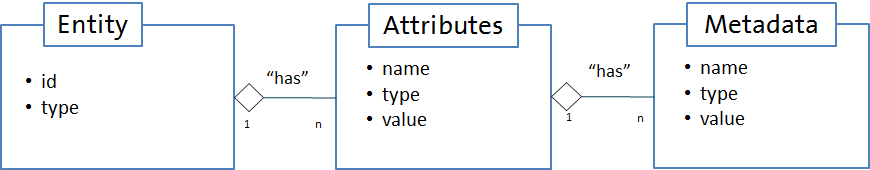
Context Entities
Context entities, or simply entities, are the center of gravity in Orion NGSIv2 based information model. An entity represents a thing, i.e., any physical or logical object (e.g., a sensor, a person, a room, an issue in a ticketing system, etc.). Each entity has an entity id.
Furthermore, the type system of Orion NGSIv2 based information model enables entities to have an entity type. Entity types are semantic types; they are intended to describe the type of thing represented by the entity. For example, a context entity with id sensor-365 could have the type temperatureSensor.
Each entity is uniquely identified by the combination of its id and type.
Context Attributes
Context attributes are properties of context entities. For example, the current speed of a car could be modeled as attribute current_speed of entity car-104.
In the NGSI data model, attributes have an attribute name, an attribute type, an attribute value and metadata. * The attribute name describes what kind of property the attribute value represents of the entity, for example current_speed. * The attribute type represents the NGSI value type of the attribute value. Note that FIWARE NGSI has its own type system for attribute values, so NGSI value types are not the same as JSON types. * The attribute value finally contains * the actual data * optional metadata describing properties of the attribute value like e.g. accuracy, provider, or a timestamp
Context Metadata
Context metadata is used in FIWARE NGSI in several places, one of them being an optional part of the attribute value as described above. Similar to attributes, each piece of metadata has: * a metadata name, describing the role of the metadata in the place where it occurs; for example, the metadata name accuracy indicates that the metadata value describes how accurate a given attribute value is * a metadata type, describing the NGSI value type of the metadata value * a metadata value containing the actual metadata
Note that in NGSI it is not foreseen that metadata may contain nested metadata.
MIME Types
The API response payloads in this specification are based on application/json and (for attribute value
type operation) text/plain MIME types. Clients issuing HTTP requests with accept types different
than those will get a 406 Not Acceptable error.
JSON Entity Representation
An entity is represented by a JSON object with the following syntax:
-
The entity id is specified by the object's
idproperty, whose value is a string containing the entity id. -
The entity type is specified by the object's
typeproperty, whose value is a string containing the entity's type name. -
Entity attributes are specified by additional properties, whose names are the
nameof the attribute and whose representation is described in the JSON Attribute Representation section below. Obviously,idandtypeare not allowed to be used as attribute names.
An example of this syntax in shown below:
{
"id": "entityID",
"type": "entityType",
"attr_1": <val_1>,
"attr_2": <val_2>,
...
"attr_N": <val_N>
}
The normalized representation of entities always include id, type and the properties that
represent attributes. However, simplified or partial representations
(see the Partial Representations section below) may leave some of them out.
The specification of each operation includes details about what representation is expected as input
or what representation will be provided (rendered) as output.
JSON Attribute Representation
An attribute is represented by a JSON object with the following syntax:
-
The attribute value is specified by the
valueproperty, whose value may be any JSON datatype. However, some attribute value updates have special semantics in order to modify the content in the attribute value based on the current value and an operator (see Update operators for attribute values section). -
The attribute NGSI type is specified by the
typeproperty, whose value is a string containing the NGSI type. -
The attribute metadata is specified by the
metadataproperty. Its value is another JSON object which contains a property per metadata element defined (the name of the property is thenameof the metadata element). Each metadata element, in turn, is represented by a JSON object containing the following properties: -
value: Its value contains the metadata value, which may correspond to any JSON datatype. -
type: Its value contains a string representation of the metadata NGSI type.
An example of this syntax in shown below:
{
"value": <...>,
"type": <...>,
"metadata": <...>
}
Simplified Entity Representation
Apart from the normalizeed representation mode, there are three representation modes that are supported by Orion. These representation modes allow to generate simplified representations of entities.
- keyValues mode. This mode represents the entity attributes by their values only, leaving out the information about type and metadata. See example below.
{
"id": "R12345",
"type": "Room",
"temperature": 22
}
- values mode. This mode represents the entity as an array of attribute values.
Information about id and type is left out.
See example below.
The order of the attributes in the array is specified by the
attrsURI param (e.g.attrs=branch,colour,engine). Ifattrsis not used, the order is arbitrary.
[ 'Ford', 'black', 78.3 ]
- unique mode. This mode is just like values mode, except that values are not repeated.
Partial Representations
Some operations use partial representation of entities:
-
idandtypeare not allowed in update operations, as they are immutable properties. -
In requests where entity
typeis allowed, it may be omitted. When omitted in entity creation operations, the default string valueThingis used for the type. -
In some cases, not all the attributes of the entity are shown, e.g. a query selecting a subset of the entity attributes.
-
Attribute/metadata
valuemay be omitted in requests, meaning that the attribute/metadata hasnullvalue. In responses, the value is always present. -
Attribute/metadata
typemay be omitted in requests. When omitted in attribute/metadata creation or in update operations, a default is used for the type depending on the value: - If value is a string, then type
Textis used - If value is a number, then type
Numberis used. - If value is a boolean, then type
Booleanis used. - If value is an object or array, then
StructuredValueis used. -
If value is null, then
Noneis used. -
Attribute
metadatamay be omitted in requests, meaning that there are no metadata elements associated to the attribute. What "associated" means depends onoverrideMetadata: - If
overrideMetadatais not used (default behaviour), it means there are no metadata elements associated to the attribute, which need to be updated -
If
overrideMetadatais used, it means there are no metadata elements associated to the attribute, as a result of the attribute update" -
In responses,
metadatais set to{}if the attribute doesn't have any metadata.
The metadata update semantics used by Orion (and the related overrideMetadata
option are detailed in this section of the documentation.
General syntax restrictions
In order to avoid script injections attack in some circumstances (e.g. cross domain to co-located web servers in the same hot that CB) the following characters are forbidden in any request:
- <
- >
- "
- '
- =
- ;
- (
- )
Any attempt of using them will result in a 400 Bad Request response like this:
{
"error": "BadRequest",
"description": "Invalid characters in attribute type"
}
If your application needs to use these characters, you should encode it using a scheme not including forbidden characters before sending the request to Orion.
URL encoding is a valid way of encoding. However, we don't recommend its usage for fields that may appear in API URL (such as entity id or attribute names) due to it would need to encode the "%" character itself. For instance, if we would want to use "E<01>" as entity id, its URL encode would be: "E%3C01%3E".
In order to use this entity ID in URL (e.g. a retrieve entity info operation) the following will be used (note that "%25" is the encoding for "%").
GET /v2/entities/E%253C01%253E
There are some exception cases in which the above restrictions do not apply. In particular, in the following fields:
- URL parameter
qallows the special characters needed by the Simple Query Language - URL parameter
mqallows the special characters needed by the Simple Query Language - URL parameter
georelandcoordsallow; - Whichever attribute value which uses
TextUnrestrictedas attribute type (see Special Attribute Types section)
Identifiers syntax restrictions
Fields used as identifiers in this API follow special rules regarding allowed syntax. These rules apply to:
- Entity id
- Entity type
- Attribute name
- Attribute type
- Metadata name
- Metadata type
The rules are:
- Allowed characters are the ones in the plain ASCII set, except the following ones:
control characters, whitespace,
&,?,/and#. - Maximum field length is 256 characters.
- Minimum field length is 1 character.
In addition, the General syntax restrictions also apply to these identifiers.
In case a client attempts to use a field that is invalid from a syntax point of view, the client gets a "Bad Request" error response, explaining the cause.
Error Responses
If present, the error payload is a JSON object including the following fields:
error(required, string): a textual description of the error.description(optional, string): additional information about the error.
Orion uses the HTTP status codes and error texts
described in this section. However, the particular text used for description field is
thought for humans and its exact wording may vary between Orion versions.
The error reporting is as follows:
- If the incoming JSON payload cannot be parsed then
ParseError(400) is returned. - Errors which are only caused by request itself (i.e. they do not depend on the Orion status),
either in the URL parameters or in the payload, results in
BadRequest(400). - Exception: incoming JSON payload errors, which have another
errormessage (see previous bullet). - Attempt to exceed spatial index limit results in
NoResourceAvailable(413). See Geospatial properties of entities section for details. - Ambiguity due to the request may refer to several resources, e.g. attempt to update an entity providing only its ID
and several entities with that ID exist, results in
TooManyResults(409). - If the resource identified by the request is not found then
NotFound(404) is returned. - Errors due to the request plus state combination but not exclusively from the request
(e.g. POST with
options=appendon an existing attribute) results inUnprocessable(422). - Exception: the request plus state conditions that lead to 404, 409 or 413 errors, as described in previous bullets.
- HTTP layer errors use the following:
- HTTP 405 Method Not Allowed corresponds to
MethodNotAlowed(405) - HTTP 411 Length Required corresponds to
ContentLengthRequired(411) - HTTP 413 Request Entity Too Large corresponds to
RequestEntityTooLarge(413) - HTTP 415 Unsupported Media Type corresponds to
UnsupportedMediaType(415) - Internal errors use
InternalServerError(500)
Multi tenancy
Orion implements a simple multitenant/multiservice
model based and logical database separation, to ease service/tenant
based authorization policies provided by other FIWARE components or
third party software, e.g. the ones in the FIWARE security framework
(PEP proxy, IDM and Access Control). This functionality is activated
when the -multiservice command line option is used. When
-multiservice is used, Orion uses the Fiware-Service HTTP header in
the request to identify the service/tenant. If the header is not present
in the HTTP request, the default service/tenant is used.
Multitenant/multiservice ensures that the
entities/attributes/subscriptions of one service/tenant are "invisible"
to other services/tentants. For example, GET /v2/entities on tenantA space
will never return entities from tenantB space. This isolation
is based on database separation, which details are described in the
Installation and Administration
manual.
In addition, note that when -multiservice is used Orion includes the
Fiware-Service header in the notifyContextRequest request messages associated to subscriptions
in the given tenant/service (except for the default service/tenant, in
which case the header is not present), e.g.:
POST http://127.0.0.1:9977/notify
Content-Length: 725
User-Agent: orion/0.13.0
Host: 127.0.0.1:9977
Accept: application/json
Fiware-Service: t_02
Content-Type: application/json
{
...
}
Regarding service/tenant name syntax, it must be a string of
alphanumeric characters (and the \ symbol). Maximum length is 50
characters,
which should be enough for most use cases. Orion Context Broker
interprets the tenant name in lowercase, thus, although you can use
tenants such as in update MyService it is not advisable, as the
notifications related with that tenant will be sent with myservice
and, in that sense, it is not coherent the tenant you used in
update requests compared with the one that Orion sends in
notifications.
Service path
Entity service path
Orion supports hierarchical scopes, so entities can be assigned to a scope at creation time. Then, query and subscription can be also scoped to locate entities in the corresponding scopes.
For example, consider an Orion-based application using the following scopes (shown in the figure):
Madrid, as first level scopeGardensandDistricts, as second-level scope (children of Madrid)ParqueNorte,ParqueOesteandParqueSur(children of Gardens) andFuencarralandLatina(children of Districts)Parterre1andParterre2(children of ParqueNorte)
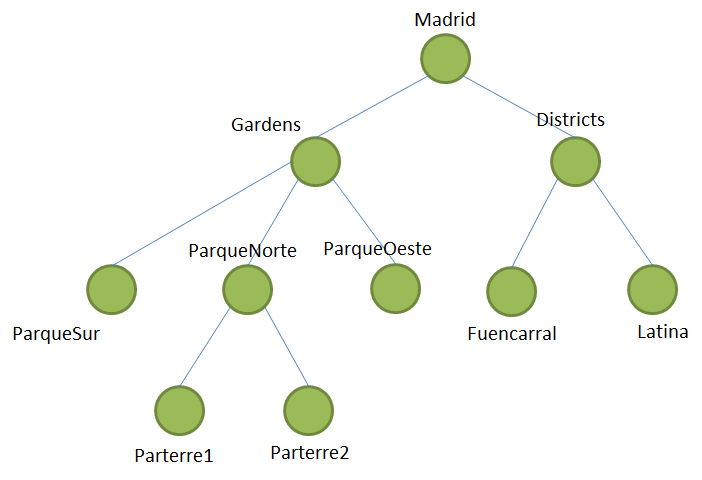
The scope to use is specified using the Fiware-ServicePath HTTP header
in update/query request. For example, to create the entity Tree1 of type
Tree in Parterre1 the following Fiware-ServicePath will be used:
Fiware-ServicePath: /Madrid/Gardens/ParqueNorte/Parterre1
In order to search for Tree1 in that scope, the same
Fiware-ServicePath will be used.
Scopes are hierarchical and hierarchical search can be done. In order to
do that the # special keyword is used. Thus, a query with
pattern entity id .* of type Tree in /Madrid/Gardens/ParqueNorte/#
will return all the trees in ParqueNorte, Parterre1 and Parterre2.
Finally, you can query for disjoint scopes, using a comma-separated list
in the Fiware-ServicePath header. For example, to get all trees in both
ParqueNorte and ParqueOeste (but not ParqueSur) the following
Fiware-ServicePath would be used in query request:
Fiware-ServicePath: /Madrid/Gardens/ParqueNorte, /Madrid/Gardens/ParqueOeste
Some additional remarks:
-
Limitations:
- Scope must start with
/(only "absolute" scopes are allowed) - 10 maximum scope levels in a path
- 50 maximum characters in each level (1 char is minimum), only alphanumeric and underscore allowed
- 10 maximum disjoint scope paths in a comma-separated list in
query
Fiware-ServicePathheader (no more than 1 scope path in updateFiware-ServicePathheader) - Trailing slashes are discarded
- Scope must start with
-
Fiware-ServicePathis an optional header. It is assumed that all the entities created withoutFiware-ServicePath(or that don't include service path information in the database) belongs to a root scope/implicitly. All the queries without usingFiware-ServicePath(including subscriptions) are on/#implicitly. This behavior ensures backward compatibility to pre-0.14.0 versions. -
It is possible to have an entity with the same ID and type in different Scopes. E.g. we can create entity ID
Tree1of typeTreein/Madrid/Gardens/ParqueNorte/Parterre1and another entity with IDTree1of typeTreeinMadrid/Gardens/ParqueOestewithout getting any error. However, query can be weird in this scenario (e.g. a query inFiware-ServicePath /Madrid/Gardenswill returns two entities with the same ID and type in the query response, making hard to distinguish to which scope belongs each one) -
Entities belongs to one (and only one) scope.
-
Fiware-ServicePathheader is included in notification requests sent by Orion. -
You can use the
servicePathbuiltin attribute to get the entity service path. -
The scopes entities can be combined orthogonally with the multi-tenancy functionality. In that case, each
scope treelives in a different service/tenant and they can use even the same names with complete database-based isolation. See figure below.
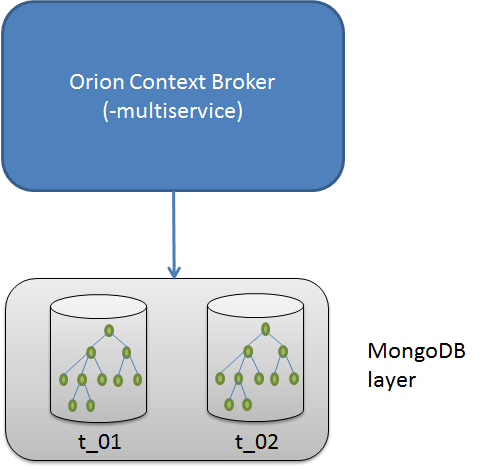
- Current version doesn’t allow to change the scope to which an entity
belongs through the API (a workaround is to modify the
_id.servicePathfield in the entities collection directly).
Service path in subscriptions and registrations
While entities belong to services and service paths, subscriptions and registrations belong only to the service. The servicepath in subscriptions and registrations doesn't denote sense of belonging, but is the expression of the query associated to the subscription or registration.
Taking this into consideration, the following rules apply:
Fiware-ServicePathheader is ignored inGET /v2/subscriptions/{id}andGET /v2/registrations/{id}operations, as the id fully qualifies the subscription or registration to retrieve.Fiware-ServicePathheader is taken into account inGET /v2/subscriptionsandGET /v2/registrationsin order to narrow down the results to subscriptions/registrations that use exactly that service path as query.- At the present moment hierarchical service paths (i.e. the ones using ending with
#) are not allowed in registrations. We have an issue about it at Github and the limitation could be eventually solved.
Special Attribute Types
Generally speaking, user-defined attribute types are informative; they are processed by Orion in an opaque way. Nonetheless, the types described below are used to convey a special meaning:
-
DateTime: identifies dates, in ISO8601 format. These attributes can be used with the query operators greater-than, less-than, greater-or-equal, less-or-equal and range. For further information check the section Datetime support of this documentation. -
geo:json. It has special semantics related with entity location. Attributes withnullvalue will not be taken into account in geo-queries and they doesn't count towards the limit of one geospatial attribute per entity. See Geospatial properties of entities section. -
TextUnrestricted: this attribute type allows to skip syntax restrictions checkings in the attribute value. However, it could have security implications (possible script injections attacks) so use it at your own risk!. For instance (only the referred entity attribute is shown):
{
"forbiddenAttr": {
"type": "TextUnrestricted",
"value": "I'm a unrestricted (and I'm using forbidden chars, the apostrophe)"
}
}
Builtin Attributes
There are entity properties that are not directly modifiable by clients, but that can be rendered by Orion to provide extra information. From a representation point of view, they are just like regular attributes, with name, value and type.
Builtin attributes are not rendered by default. In order to render a specific attribute, add its
name to the attrs parameter in URLs (or payload field in POST /v2/op/query operation) or
subscription (attrs sub-field within notification).
The list of builtin attributes is as follows:
-
dateCreated(type:DateTime): entity creation date as an ISO 8601 string. -
dateModified(type:DateTime): entity modification date as an ISO 8601 string. -
dateExpires(type:DateTime): entity expiration date as an ISO 8601 string. How Orion controls entity expiration is described in Transient entities section. -
alterationType(type:Text): specifies the change that triggers the notification. It is related with the subscriptions based in alteration type features (see Subscription based in alteration type section). This attribute
can be used only in notifications, it does not appear when querying it (GET /v2/entities?attrs=alterationType) and can take the following values:
* entityCreate if the update that triggers the notification is a entity creation operation
* entityUpdate if the update that triggers the notification was an update but it wasn't an actual change
* entityChange if the update that triggers the notification was an update with an actual change or not an actual change but with forcedUpdate in use
* entityDelete if the update that triggers the notification was a entity delete operation
servicePath(type:Text): specifies the service path to which the entity belongs.
Like regular attributes, they can be used in q filters and in orderBy (except alterationType).
However, they cannot be used in resource URLs.
The following builtin attributes are included in notifications (if added to attrs sub-field within notification) even
when onlyChangedAttrs is set to true:
alterationTypedateCreateddateModified
Special Metadata Types
Generally speaking, user-defined metadata types are informative; they are processed by Orion in an opaque way. Nonetheless, the types described below are used to convey a special meaning:
-
DateTime: identifies dates, in ISO8601 format. This metadata can be used with the query operators greater-than, less-than, greater-or-equal, less-or-equal and range. For further information check the section Datetime support of this documentation. -
ignoreType: whenignoreTypewith valuetrueis added to an attribute, Orion will ignore the semantics associated to the attribute type. Note that Orion ignored attribute type in general so this metadata is not needed most of the cases, but there are two cases in which attribute type has an special semantic for Orion: DateTimegeo:json
At the present moment ignoreType is supported only for geo-location types, this way allowing a
mechanism to overcome the limit of only one geo-location per entity (more details
in Geospatial properties of entities section). Support
for ignoreType in DateTime may come in the future.
Builtin Metadata
Some attribute properties are not directly modifiable by clients, but they can be rendered by Orion to provide extra information. From a representational point of view, they are just like regular metadata, with name, value, and type.
Builtin metadata are not rendered by default. In order to render a specific metadata, add its
name to the metadata URL parameter (or payload field in POST /v2/op/query operation) or
subscription (metadata sub-field within notification).
The list of builtin metadata is as follows:
-
dateCreated(type:DateTime): attribute creation date as an ISO 8601 string. -
dateModified(type:DateTime): attribute modification date as an ISO 8601 string. -
previousValue(type: any): only in notifications. The value of this metadata is the previous value (to the request triggering the notification) of the associated attribute. The type of this metadata must be the previous type of the associated attribute. If the type/value ofpreviousValueis the same type/value as in the associated attribute, then the attribute has not actually changed its value. -
actionType(type:Text): only in notifications. It is included if the attribute to which it is attached was included in the request that triggered the notification. Its value depends on the request operation type:updatefor updates,appendfor creation anddeletefor deletion. Its type is alwaysText.
Like regular metadata, they can be used in mq filters. However, they cannot be used in resource URLs.
Attribute names restrictions
The following strings must not be used as attribute names:
-
id, as it would conflict with the field used to represent entity id. -
type, as it would conflict with the field used to represent entity type. -
geo:distance, as it would conflict with the string used inorderByfor proximity to center point. -
Builtin attribute names. It is possible to use the same attribute names but it is totally discouraged. Check User attributes or metadata matching builtin name section of this documentation.
-
*, as it has a special meaning as "all the custom/user attributes" (see section on Filtering out attributes and metadata).
Metadata names restrictions
The following strings must not be used as metadata names:
-
Builtin metadata names. It is possible to use the same metadata names but it is totally discouraged. Check User attributes or metadata matching builtin name section of this documentation.
-
*, as it has a special meaning as "all the custom/user metadata" (see section on Filtering out attributes and metadata).
User attributes or metadata matching builtin name
(The content of this section applies to all builtins except dateExpires attribute. Check
Transient entities section for specific information about dateExpires).
First of all: you are strongly encouraged to not use attributes or metadata with the same name as an builtin. In fact, this specification forbids that (check Attribute names restrictions and Metadata names restrictions sections).
However, if you are forced to have such attributes or metadata (maybe due to legacy reasons) take into account the following considerations:
- You can create/update attributes and/or metadata which name is the same of a builtin. Orion will let you do so.
- User defined attributes and/or metadata are shown without need to explicit declare it in the GET request
or subscription. For instance, if you created a
dateModifiedattribute with value "2050-01-01" in entity E1, thenGET /v2/entities/E1will retrieve it. You don't need to use?attrs=dateModified. - When rendered (in response to GET operations or in notifications) the user defined attribute/metadata
will take preference over the builtin even when declared explicitly. For instance, if you created
a
dateModifiedattribute with value "2050-01-01" in entity E1 and you requestGET /v2/entities?attrs=dateModifiedyou will get "2050-01-01". - However, filtering (i.e.
qormq) is based on the value of the builtin. For instance, if you created adateModifiedattribute with value "2050-01-01" in entity E1 and you requestGET /v2/entities?q=dateModified>2049-12-31you will get no entity. It happens that "2050-01-01" is greater than "2049-12-31" but the date you modified the entity (some date in 2018 or 2019 maybe) will not be greater than "2049-12-31". Note this is somehow inconsistent (i.e. user defined takes preference in rendering but not in filtering) and may change in the future.
For further information about builtin attribute and metadata names you can check the respective sections Builtin Attributes and Builtin Metadata.
Datetime support
Orion support DateTime in ISO8601 by using attribute or metadata type Datetime. These attributes or metadata can be used with the query operators
greater-than, less-than, greater-or-equal, less-or-equal and range. A DateTime attribute with null value will not be taken into account in filters,
i.e. GET /v2/entities?q=T>2021-04-21.
DateTime attribute example (only the referred entity attribute is shown):
{
"timestamp": {
"value": "2017-06-17T07:21:24.238Z",
"type": "DateTime"
}
}
DateTime metadata example (only the referred attribute metadata is shown):
"metadata": {
"dateCreated": {
"value": "2019-09-23T03:12:47.213Z",
"type": "DateTime"
}
}
The following considerations have to be taken into account at attribute creation/update time or when used in q and mq filters:
- Datetimes are composed of date, time and timezone designator, in one of the following patterns:
<date><date>T<time><date>T<time><timezone>- Note that the format
<date><timezone>is not allowed. According to ISO8601: "If a time zone designator is required, it follows the combined date and time".
- Regarding
<date>it must follow the pattern:YYYY-MM-DDYYYY: year (four digits)MM: month (two digits)DD: day (two digits)
- Regarding
<time>it must follow any of the patterns described in the ISO8601 specification:hh:mm:ss.sssorhhmmss.sss.hh:mm:ssorhhmmss. Milliseconds are set to000in this case.hh:mmorhhmm. Seconds are set to00in this case.hh. Minutes and seconds are set to00in this case.- If
<time>is omitted, then hours, minutes and seconds are set to00.
- Regarding
<timezones>it must follow any of the patterns described in the ISO8601 specification:Z±hh:mm±hhmm±hh
- ISO8601 specifies that "if no UTC relation information is given with a time representation, the time is assumed to be in local time".
However, this is ambiguous when client and server are in different zones. Thus, in order to solve this ambiguity, Orion will always
assume timezone
Zwhen timezone designator is omitted.
Orion always provides datetime attributes/metadata using the format YYYY-MM-DDThh:mm:ss.sssZ. However, note that
Orion provides other timestamps (registration/subscription expiration date, last notification/failure/success in notifications,
etc.) using YYYY-MM-DDThh:mm:ss.ssZ format (see related issue
about this)).
In addition, note Orion always uses UTC/Zulu timezone when provides datetime (which is the best default option, as clients/receivers may be running in any timezone). This may change in the future (see related issue).
The string ISO8601 as type for attributes and metadata is also supported. The effect is the same as when using DateTime.
Geospatial properties of entities
The geospatial properties of a context entity can be represented by means of regular context attributes. The provision of geospatial properties enables the resolution of geographical queries.
The following syntax is supported by Orion:
- GeoJSON. GeoJSON is a geospatial data interchange format based on the JavaScript Object Notation (JSON). GeoJSON provides greater flexibility allowing the representation of point altitudes or even more complex geospatial shapes, for instance multi geometries.
Client applications are responsible for defining which entity attributes convey geospatial
properties (by providing an appropriate NGSI attribute type). Typically this is an entity attribute
named location, but nothing prevents use another different name for the geospatial attribute.
Orion limits the number of geospatial attributes to one (1) attribute due to
resource constraints imposed by backend databases. If additional use attempts to create additional
location attributes, Orion rises an error 413, Request entity too large, and
the reported error on the response payload is NoResourcesAvailable.
However, you can set ignoreType metadata to true to mean that a given attribute contains an extra informative
location (more detail in this section of the documentation). This disables Orion
interpretation of that attribute as a location, so it doesn't count towards the limit.
For instance:
{
"id": "Hospital1",
"type": "Hospital",
...
"location": {
"value": {
"type": "Point",
"coordinates": [ -3.68666, 40.48108 ]
},
"type": "geo:json"
},
"serviceArea": {
"value": {
"type": "Polygon",
"coordinates": [ [ [-3.69807, 40.49029 ], [ -3.68640, 40.49100], [-3.68602, 40.50456], [-3.71192, 40.50420], [-3.69807, 40.49029 ] ] ]
},
"type": "geo:json",
"metadata": {
"ignoreType":{
"value": true,
"type": "Boolean"
}
}
}
}
Both attributes are of type geo:json, but serviceArea uses ignoreType metadata to true so the limit
of one non-informative location is not overpassed.
If extra locations are defined in this way take, into account that the location that is used to solve geo-queries
is the one without ignoreType set to true metadata (location attribute in the example above). All
the locations defined with ignoreType set to true are ignored by Orion and, in this sense, doesn't take
part in geo-queries.
GeoJSON
A context attribute representing a location encoded using GeoJSON must conform to the following syntax:
- The NGSI type of the attribute must be
geo:json. - The attribute value must be a valid GeoJSON object. It is noteworthy that longitude comes before latitude in GeoJSON coordinates.
The example below illustrates the usage of GeoJSON. More GeoJSON examples can be found in GeoJSON IETF Spec. Additionally, the following GeoJSON Tutorial might be useful in understanding the format.
{
"location": {
"value": {
"type": "Point",
"coordinates": [2.186447514, 41.3763726]
},
"type": "geo:json"
}
}
Current implementation (based in the MongoDB capabilities) introduces some limitations in the usage of GeoJSON representations, supporting only the following types:
- Point
- MultiPoint
- LineString
- MultiLineString
- Polygon
- MultiPolygon
More information on the tests conducted can be found here.
The types Feature and FeatureCollection are also supported, but in a special way. You can
use Feature or FeatureCollection to create/update geo:json attributes. However, when
the attribute value is retrieved (GET responses or notifications) you will get only the content of:
- the
geometryfield, in the case ofFeature - the
geometryfield of the first item of thefeaturesarray, in the case ofFeatureCollection
Note that actually Orion stores the full value used at Feature or FeatureCollection
creation/updating time. However, from the point of view of normalization with other geo:json types,
it has been decided to return only the geometry part. In the future, maybe a flag to return
the full content would be implemented (more detail in this issue).
Another alternative to disable the special processing of Feature or FeatureCollection is to use
ignoreType metadata but in that case also entity location will be ignored.
With regards to FeatureCollection, it is only accepted at creation/update time only if it contains a single
Feature (i.e. the features field has only one element). Otherwise , Orion would return an BadRequesterror.
The only GeoJSON type not supported at all is GeometryCollection. You will get a "Database Error"
if you try to use them.
Simple Query Language
The Simple Query Language provides a simplified syntax to retrieve entities which match a set of conditions. A query is composed by a list of statements separated by the ';' character. Each statement expresses a matching condition. The query returns all the entities that match all the matching conditions (AND logical operator).
There are two kinds of statements: unary statements and binary statements.
Binary statements are composed by an attribute path (e.g. temperature or brand.name), an operator
and a value (whose format depends on the operator), e.g.:
temperature==50
temperature<=20
The syntax of an attribute path consists of a list of tokens separated by the . character. This list of tokens
addresses a JSON property name, in accordance with the following rules:
- The first token is the name of an NGSI attribute (target NGSI attribute) of an entity.
- If filtering by attribute value (i.e. the expression is used in a
qquery), the rest of tokens (if present) represent the path to a sub-property of the target NGSI attribute value (which should be a JSON object). Such sub-property is defined as the target property. - If filtering by metadata (i.e. the expression is used in a
mqquery), the second token represents a metadata name associated to the target NGSI attribute, target metadata, and the rest of tokens (if present) represent the path to a sub-property of the target metadata value (which should be a JSON object). Such sub-property is defined as the target property.
The target property value is defined as the value of the JSON property addressed by the list of tokens described above i.e. the value of the target property.
In case only one token is provided (two in case of filtering by metadata), then the target property will be the target NGSI attribute itself (or the target metadata in case of filtering by metadata) and the target property value will be the target NGSI attribute value (or the target metadata value in case of filtering by metadata). The value of the target NGSI attribute (or the target metadata in case of filtering by metadata) should not be a JSON object in this case.
In case some of the tokens include ., you can use single quote (') as separator. For example, the following
attribute path 'a.b'.w.'x.y' is composed by three tokens: the first token is a.b, the second token is w and
the third token is x.y.
The list of operators (and the format of the values they use) is as follows:
- Equal:
==. This operator accepts the following types of right-hand side:- Single element, e.g.
temperature==40. For an entity to match, it must contain the target property (temperature) and the target property value must be the query value (40) (or include the value in case the target property value is an array). - A list of comma-separated values, e.g.
color==black,red. For an entity to match, it must contain the target property and the target property value must be any of the values in the list (OR clause) (or include any of the values in the list in case the target property value is an array). E.g. entities with an attribute namedcolor, whose value isblackare a match, while entities with an attribute namedcolorbut whose value iswhitedo not match. - A range, specified as a minimum and a maximum, separated by
.., e.g.temperature==10..20. For an entity to match, it must contain the target property (temperature), and the target property value must be between the upper and lower limits of the range (both included). Ranges can only be used with target properties that represent dates (in ISO8601 format), numbers or strings.
- Single element, e.g.
- Unequal:
!=. This operator accepts the following types of right-hand side:- Single element, e.g.
temperature!=41. For an entity to match, it must contain the target property (temperature) and the target property value must not be the query value (41). - A list of comma-separated values, e.g.
color!=black,red. For an entity to match, it must contain the target property and the target property value must not be any of the values in the list (AND clause) (or not include any of the values in the list in case the target property value is an array). E.g. entities whose attributecoloris set toblackwill not match, while entities whose attributecoloris set towhitewill match. - A range, specified as a minimum and maximum separated by
.., e.g.temperature!=10..20. For an entity to match, it must contain the target property (temperature) and the target property value must not be between the upper and lower limits (both included). Ranges can only be used with elements target properties that represent dates (in ISO8601 format), numbers or strings.
- Single element, e.g.
- Greater than:
>. The right-hand side must be a single element, e.g.temperature>42. For an entity to match, it must contain the target property (temperature) and the target property value must be strictly greater than the query value (42). This operation is only valid for target properties of type date, number or string (used with target properties of other types may lead to unpredictable results). - Less than:
<. The right-hand side must be a single element, e.g.temperature<43. For an entity to match, it must contain the target property (temperature) and the target property value must be strictly less than the value (43). This operation is only valid for target properties of type date, number or string (used with target properties of other types may lead to unpredictable results). - Greater or equal than:
>=. The right-hand side must be a single element, e.g.temperature>=44. For an entity to match, it must contain the target property (temperature) and the target property value must be greater than or equal to that value (44). This operation is only valid for target properties of type date, number or string (used with target properties of other types may lead to unpredictable results). - Less or equal than:
<=. The right-hand side must be a single element, e.g.temperature<=45. For an entity to match, it must contain the target property (temperature) and the target property value must be less than or equal to that value (45). This operation is only valid for target properties of type date, number or string (used with target properties of other types may lead to unpredictable results). - Match pattern:
~=. The value matches a given pattern, expressed as a regular expression, e.g.color~=ow. For an entity to match, it must contain the target property (color) and the target property value must match the string in the right-hand side, 'ow' in this example (brownandyellowwould match,blackandwhitewould not). This operation is only valid for target properties of type string.
The symbol : can be used instead of ==.
In case of equal or unequal, if the string to match includes a ,, you can use single quote
(') to disable the special meaning of the comma, e.g.: color=='light,green','deep,blue'.
The first example would match a color with the exact value 'light,green' OR 'deep,blue'. The
simple quote syntax can be also used to force string interpretation in filters, e.g.
q=title=='20' will match string "20" but not number 20.
Unary negatory statements use the unary operator !, while affirmative unary statements use no
operator at all.
The unary statements are used to check for the existence of the target property.
E.g. temperature matches entities that have an attribute called 'temperature' (no matter its
value), while !temperature matches entities that do not have an attribute called 'temperature'.
Geographical Queries
Geographical queries are specified using the following parameters:
georel is intended to specify a spatial relationship (a predicate)
between matching entities and a reference shape (geometry).
It is composed of a token list separated by ';'.
The first token is the relationship name, the rest of the tokens (if any) are modifiers which
provide more information about the relationship. The following values are recognized:
georel=near. Thenearrelationship means that matching entities must be located at a certain threshold distance to the reference geometry. It supports the following modifiers:maxDistance. Expresses, in meters, the maximum distance at which matching entities must be located.minDistance. Expresses, in meters, the minimum distance at which matching entities must be located.georel=coveredBy. Denotes that matching entities are those that exist entirely within the reference geometry. When resolving a query of this type, the border of the shape must be considered to be part of the shape.georel=intersects. Denotes that matching entities are those intersecting with the reference geometry.georel=equals. The geometry associated to the position of matching entities and the reference geometry must be exactly the same.georel=disjoint. Denotes that matching entities are those not intersecting with the reference geometry.
geometry allows to define the reference shape to be used when resolving the query.
The following geometries are supported:
geometry=point, defines a point on the Earth surface.geometry=line, defines a polygonal line.geometry=polygon, defines a polygon.geometry=box, defines a bounding box.
coords must be a string containing a semicolon-separated list of pairs of geographical coordinates in accordance with the geometry specified and the rules mandated by the Simple Location Format:
geometry=point.coordscontains a pair of WGS-84 geo-coordinates.geometry=line.coordscontains a list of pairs of WGS-84 geo-coordinates.geometry=polygon.coordsis composed by at least four pairs of WGS-84 geo-coordinates.geometry=box.coordsis composed by two pairs of WGS-84 geo-coordinates.
Examples:
georel=near;maxDistance:1000&geometry=point&coords=-40.4,-3.5.
Matching entities must be located (at most) 1000 meters from the reference point.
georel=near;minDistance:5000&geometry=point&coords=-40.4,-3.5.
Matching entities must be (at least) 5000 meters from the reference point.
georel=coveredBy&geometry=polygon&coords=25.774,-80.190;18.466,-66.118;32.321,-64.757;25.774,-80.190
Matching entities are those located within the referred polygon.
Query Resolution
If Orion is not able to resolve a geographical query, the HTTP Status code of the
response must be 422, Unprocessable Entity. The error name, present in the error payload,
must be NotSupportedQuery.
When resolving geographical queries, through the Simple Query Language, the API implementation is responsible for determining which entity attribute contains the geographical location to be used for matching purposes. To this aim, the following rules must be followed:
-
If an entity has no attribute corresponding to a location (encoded as GeoJSON), then such an entity has not declared any geospatial property and will not match any geographical query.
-
If an entity only exposes one attribute corresponding to a location, then such an attribute will be used when resolving geographical queries.
-
If an entity exposes more than one location, then the attribute containing a metadata property named
defaultLocation, with boolean valuetruewill be taken as the reference location used for resolving geographical queries. -
If there is more than one attribute exposing location but none of them is labeled as default location, then the query will be declared ambiguous and an HTTP error response with a
409code must be sent. -
If there is more than one attribute exposing location labeled as default location, then the query is declared ambiguous and an HTTP error response with a
409code must be sent.
Update operators for attribute values
Some attribute value updates has special semantics. In particular we can do requests like this one:
POST /v2/entities/E/attrs/A
{
"value": { "$inc": 3 },
"type": "Number"
}
which means "increase the value of attribute A by 3".
This functionality is useful to reduce the complexity of applications and avoid race conditions in applications that access simultaneously to the same piece of context. More detail in specific documentation.
Supported operators
Orion update operators are based on a subset of the ones implemented by MongoDB (described here). The complete set of operators supported by Orion are the following:
| Operator | Previous attr value | Operation | Final value |
|---|---|---|---|
$inc |
"value":2 |
value: { "$inc":2} |
"value":4 |
$mul |
"value":3 |
value: { "$mul":2} |
"value":6 |
$min |
"value":2 |
value: { "$min":1} |
"value":1 |
$max |
"value":2 |
value: { "$max":10} |
"value":10 |
$push |
"value":[1,2,3] |
value: { "$push":3} |
"value":[1,2,3,3] |
$addToSet |
"value":[1,2,3] |
value: { "$addToSet":4} |
"value":[1,2,3,4] |
$pull |
"value":[1,2,3] |
value: { "$pull":2} |
"value":[1,3] |
$pullAll |
"value":[1,2,3] |
value: { "$pullAll":[2,3]} |
"value":[1] |
$set |
"value":{"X":1,"Y":2} |
value: { "$set":{"Y":20,"Z":30}} |
"value":{"X":1,"Y":20,"Z":30} |
$unset |
"value":{"X":1,"Y":2} |
value: { "$unset":{"X":1}} |
"value":{"Y":2} |
A description of each one follows.
$inc
Increase by a given value.
For instance, if the preexisting value of attribute A in entity E is 10 the following request:
PUT /v2/entities/E/attrs/A
{
"value": { "$inc": 2 },
"type": "Number"
}
would change the value of attribute A to 12.
This operator only accept numeric values (either positive or negative, integer or decimal).
$mul
Multiply by a given value
For instance, if the preexisting value of attribute A in entity E is 10 the following request:
PUT /v2/entities/E/attrs/A
{
"value": { "$mul": 2 },
"type": "Number"
}
would change the value of attribute A to 20.
This operator only accept numeric values (either positive or negative, integer or decimal).
$min
Updates value if current value is greater than the one provides.
For instance, if the preexisting value of attribute A in entity E is 10 the following request:
PUT /v2/entities/E/attrs/A
{
"value": { "$min": 2 },
"type": "Number"
}
would change the value of attribute A to 2. However, the following request:
PUT /v2/entities/E/attrs/A
{
"value": { "$min": 20 },
"type": "Number"
}
would not change attribute value.
Apart from numbers, other value types are supported (eg, strings).
$max
Updates value if current value is lesser than the one provides.
For instance, if the preexisting value of attribute A in entity E is 10 the following request:
PUT /v2/entities/E/attrs/A
{
"value": { "$max": 12 },
"type": "Number"
}
would change the value of attribute A to 12. However, the following request:
PUT /v2/entities/E/attrs/A
{
"value": { "$max": 4 },
"type": "Number"
}
would not change attribute value.
Apart from numbers, other value types are supported (eg, strings).
$push
To be used with attributes which value is an array, add an item to the array.
For instance, if the preexisting value of attribute A in entity E is [1, 2, 3] the following request:
PUT /v2/entities/E/attrs/A
{
"value": { "$push": 3 },
"type": "Array"
}
would change the value of attribute A to [1, 2, 3, 3]
$addToSet
Similar to push but avoids duplications.
For instance, if the preexisting value of attribute A in entity E is [1, 2, 3] the following request:
PUT /v2/entities/E/attrs/A
{
"value": { "$addToSet": 4 },
"type": "Array"
}
would change the value of attribute A to [1, 2, 3, 4]. However, the following request:
PUT /v2/entities/E/attrs/A
{
"value": { "$addToSet": 3 },
"type": "Array"
}
would not change attribute value.
$pull
To be used with attributes which value is an array, removes all occurrences of the item passed as parameter.
For instance, if the preexisting value of attribute A in entity E is [1, 2, 3] the following request:
PUT /v2/entities/E/attrs/A
{
"value": { "$pull": 2 },
"type": "Array"
}
would change the value of attribute A to [1, 3].
$pullAll
To be used with attributes which value is an array. The parameter is also an array. All the occurrences of any of the members of the array used as parameter are removed.
For instance, if the preexisting value of attribute A in entity E is [1, 2, 3] the following request:
PUT /v2/entities/E/attrs/A
{
"value": { "$pullAll": [2, 3] },
"type": "Array"
}
would change the value of attribute A to [1].
$set
To be used with attributes which value is an object to add/update a sub-key in the object without modifying any other sub-keys.
For instance, if the preexisting value of attribute A in entity E is {"X": 1, "Y": 2} the
following request:
PUT /v2/entities/E/attrs/A
{
"value": { "$set": {"Y": 20, "Z": 30} },
"type": "Object"
}
would change the value of attribute A to {"X": 1, "Y": 20, "Z": 30}.
For consistence, $set can be used with values that are not an object, such as:
PUT /v2/entities/E/attrs/A
{
"value": { "$set": "foo" },
"type": "Object"
}
which has the same effect than a regular update, i.e.:
PUT /v2/entities/E/attrs/A
{
"value": "foo",
"type": "Object"
}
We don't recommend this usage, as the regular update is simpler.
Some additional notes:
$setwill work if the previous attribute value is an empty object (i.e.{})$setwill work if the attribute doesn't previously exist in the entity (although the entity itself has to exist, as explained here)$setwill not work if the previous value of the attribute is not an object (i.e. a context string like"foo"). AnInternalServerErrorwill be raised in this case.
$unset
To be used with attributes which value is an object to remove a sub-key from the object without modifying any other sub-keys.
For instance, if the preexisting value of attribute A in entity E is {"X": 1, "Y": 2} the
following request:
PUT /v2/entities/E/attrs/A
{
"value": { "$unset": {"X": 1} },
"type": "Object"
}
would change the value of attribute A to {"Y": 2}.
The actual value of the sub-key used with $unset is not relevant. A value of 1 is recommended
for simplicity but the following request would also work and would be equivalent to the one above:
PUT /v2/entities/E/attrs/A
{
"value": { "$unset": {"X": null} },
"type": "Object"
}
Note that if the value of $unset is not an object, it will be ignored. Not existing sub-keys
are also ignored.
Combining $set and $unset
You can combine the usage of $set and $unset in the same attribute update.
For instance, if the preexisting value of attribute A in entity E is {"X": 1, "Y": 2} the
following request:
PUT /v2/entities/E/attrs/A
{
"value": { "$set": {"Y": 20, "Z": 30}, "$unset": {"X": 1} },
"type": "Object"
}
would change the value of attribute A to {"Y": 20}.
The sub-keys in the $set value cannot be at the same time in the $unset value or
the other way around. For instance the following request:
PUT /v2/entities/E/attrs/A
{
"value": { "$set": {"X": 20, "Z": 30}, "$unset": {"X": 1} },
"type": "Object"
}
would result in error.
How Orion deals with operators
Orion doesn't execute the operation itself, but pass it to MongoDB, which is the one actually executing in the attribute value stored in the database. Thus, the execution semantics are the ones described in MongoDB documentation for the equivalent operands.
If the operation results in error at MongoDB level, the error is progressed as is as a
500 Internal Error in the client response. For instance, $inc operator only support numerical values in
MongoDB. So if we send this request:
PUT /v2/entities/E/attrs/A
{
"value": { "$inc": "foo" },
"type": "Number"
}
The result would be this error:
500 Internal Server Error
{"error":"InternalServerError","description":"Database Error (collection: orion.entities - update(): <{ "_id.id" : "E", "_id.type" : "T", "_id.servicePath" : "/" },{ "$set" : { "attrs.A.type" : "Number", "attrs.A.mdNames" : [ ], "attrs.A.creDate" : 1631801113.0986146927, "attrs.A.modDate" : 1631801407.5359125137, "modDate" : 1631801407.5359227657, "lastCorrelator" : "cbe6923c-16f7-11ec-977e-000c29583ca5" }, "$unset" : { "attrs.A.md" : 1, "location" : 1, "expDate" : 1 }, "$inc" : { "attrs.A.value" : "foo" } }> - exception: Cannot increment with non-numeric argument: {attrs.A.value: "foo"})"}
which decoded is:
"error":"InternalServerError","description":"Database Error (collection: orion.entities - update(): <{ "_id.id" : "E", "_id.type" : "T", "_id.servicePath" : "/" },{ "$set" : { "attrs.A.type" : "Number", "attrs.A.mdNames" : [ ], "attrs.A.creDate" : 1631801113.0986146927, "attrs.A.modDate" : 1631801407.5359125137, "modDate" : 1631801407.5359227657, "lastCorrelator" : "cbe6923c-16f7-11ec-977e-000c29583ca5" }, "$unset" : { "attrs.A.md" : 1, "location" : 1, "expDate" : 1 }, "$inc" : { "attrs.A.value" : "foo" } }> - exception: Cannot increment with non-numeric argument: {attrs.A.value: "foo"})"}
and if we look at the end, we can see the error reported by MongoDB:
Cannot increment with non-numeric argument: {attrs.A.value: "foo"})"}
In addition, note that Orion assumes that the value for the attribute in the request is a JSON object which just one key (the operator). If you do a weird thing something like this:
PUT /v2/entities/E/attrs/A
{
"value": {
"x": 1
"$inc": 1,
"$mul": 10
},
"type": "Number"
}
you will get (randomly, in principle) one among this ones:
- A gets increased its value by 1
- A gets multiply its value by 10
- A gets is value updated to (literally) this JSON object:
{ "x": 1, "$inc": 1, "$mul": 10 }
So be careful of avoiding these situations.
The only exception to "use only one operator" rule is the case of $set and
$unset, that can be used together as described above.
Usage in create or replace entity operations
Update operators can be used in entity creation or replace operations. In particular:
- Numeric operators takes 0 as reference. For instance,
{"$inc": 4}results in 4,{$mul: 1000}results in 0, etc. $settakes the empty object ({}) as reference. For instance,"$set": {"X": 1}results in just{"X": 1}$pushand$addToSettake the empty array ([]) as reference. For instance,{"$push": 4}results in[ 4 ].$pull,$pullAlland$unsetare ignored. This means that the attribute in which the operator is used is not created in the entity. For instance, creating an entity with 2 attributes, the first one containing an operator"A": {"value": {"$unset": 1}, ... }"and the second one"B": {"value": 3, ...}, just a normal one, will result in an entity with just one attribute,B.
Filtering out attributes and metadata
The attrs URL parameter (or field in POST /v2/op/query) can be used in retrieve operations
to specify the list of attributes that must be included in the response. In a similar way, the
metadata URL parameter (or field in POST /v2/op/query) can be used to specify the list of metadata
that must be included in the response.
By default, if attrs is omitted (or metadata is omitted) then all the attributes (all the
metadata) are included, except builtin attributes (metadata). In order to include
builtin attributes (metadata) they have to be explicitly included in attrs (metadata).
E.g. to include only attributes A and B:
attrs=A,B
Note that including only builtin attributes (metadata) will avoid any user-defined attribute (metadata). If you want to include builtin attributes (metadata) and user-defined attributes (metadata) at the same time then
- The user-defined attributes (metadata) have to be explicitly included, e.g. to include the user-defined
attributes A and B along with the builtin attribute
dateModified, use:attrs=dateModified,A,B. - The special value
*can be used as an alias meaning "all user-defined attributes (metadata)", e.g., to include all the user-defined attributes along with the builtin attributedateModifieduse:attrs=dateModified,*.
Note that the attrs and metadata fields can be used also in subscriptions (as sub-fields of notification)
with the same meaning to specify which attributes (metadata) to include in notifications associated
to that subscription.
Metadata update semantics
When an attribute is updated the following rules apply:
- Metadata included in the attribute update request not previously existing are added to the attribute
- Metadata included in the attribute update request previous existing are updated in the attribute
- Existing metadata not included in the request are not touched in the attribute (i.e. they keep the previous value).
For instance, let's consider an attribute temperature with metadata unit and avg which values
are at the present moment:
unit:"celsius"avg:25.4
and Orion receives a request like this:
PUT /v2/entities/E/attrs/temperature
{
"value": 26,
"type": "Number",
"metadata": {
"avg": {
"value": 25.6,
"type": "Number"
},
"accuracy": {
"value": 98.7,
"type": "Number"
}
}
}
After processing the update, the metadata at the attribute temperature would be:
unit:"celsius"(existing and not touched by the request)avg:25.6(existing but touched by the request)accuracy:98.7(metadata added by the request)
The rationale behind the "stickiness" of metadata in this default behaviour is described in more detail in this issue at Orion repository
At the moment, Orion doesn't allow to delete individual metadata elements once introduced.
However, you can delete all metadata updating the attribute with metadata set to {}.
overrideMetadata option
You can override the default behaviour using the overrideMetadata option. In that case,
the metadata in the request replace the previously ones existing in the attribute.
For instance, with the same initial situation than before, but adding the
overrideMetadata option to the request:
PUT /v2/entities/E/attrs/temperature?options=overrideMetadata
{
"value": 26,
"type": "Number",
"metadata": {
"avg": {
"value": 25.6,
"type": "Number"
},
"accuracy": {
"value": 98.7,
"type": "Number"
}
}
}
After processing the update, the metadata at the attribute temperature would be:
avg:25.6(existing but touched by the request)accuracy:98.7(metadata added by the request)
Note that unit metadata has been removed.
The overrideMetadata option can be use also to cleanup the metadata of a given
attribute omitting the metadata field in the request (equivalently, using
"metadata":{}), e.g.:
PUT /v2/entities/E/attrs/temperature?options=overrideMetadata
{
"value": 26,
"type": "Number"
}
Note overrideMetadata option is ignored in the update attribute value operation
(e.g. PUT /v2/entities/E/attrs/temperature/value) as in that case the operation
semantics makes explicit that only the value is going to be updated
(leaving type and metadata attribute fields untouched).
Transient Entities
A transient entity is a regular entity (i.e. it has id/type, a set of attributes, etc.) but with an expiration timestamp. When such point in time is reached the entity is automatically deleted from the context managed by Orion.
Thus, a first and very important piece of advice: be careful if you use transient entities as once the expiration time has come, the entity will be automatically deleted from database and there is no way of recovering it. Ensure the information you set in a transient entity is not relevant once the entity has expired (i.e. deleted).
In addition, have a look to the backward compatibility considerations section
in the case you are already using attributes with the exact name dateExpires.
The dateExpires attribute
The expiration timestamp of an entity is defined by means of the dateExpires builtin attribute. This is an
attribute of DateTime type, which value is the datetime when the entity will expire.
As any other builtin attribute, dateExpires is not shown by default, you need to use attrs URI parameter (in GET
based queries) or "attrs" field (in POST /v2/op/query) in order to get it. Please have a look to
Filtering out attributes and metadata section.
Valid transitions
Create entity with dateExpires attribute
An entity is created with transient nature if it includes the dateExpires attribute. For instance:
POST /v2/entities
{
"id": "t1",
"type": "Ticket",
...
"dateExpires": {
"value": "2028-07-07T21:35:00Z",
"type": "DateTime"
}
}
creates an entity that will expire at July 7th, 2028 at 21:35 UTC.
Additional considerations:
-
dateExpireshas to have a validDateTimevalue (check Special Attribute Types section for details). Otherwise a 400 Bad Request would be returned. -
If
dateExpiresis set in the past, the entity is created expired (a bit weird, but functionally correct).
Add dateExpires attribute to entity that previously doesn't have it
We can add the dateExpires attribute to a regular entity (e.g. "t2"). For instance:
POST /v2/entities/t2/attrs
{
"dateExpires": {
"value": "2028-10-12T14:23:00Z",
"type": "DateTime"
}
}
will make that entity to expire on October 12th, 2028 at 14:23 UTC.
Additional considerations:
-
dateExpireshas to have a validDateTimesyntax (check Special Attribute Types section for details). Otherwise a 400 Bad Request would be returned. -
If
dateExpiresis set in the past, the entity gets automatically expired.
Update dateExpires attribute in entity that previously has it
Orion allows several ways of updating an attribute value. For instance using PUT on the attribute resource URL:
PUT /v2/entities/t2/attrs/dateExpires
{
"value": "2028-12-31T23:59:00Z",
"type": "DateTime"
}
will change expiration date to December 31th, 2028 at 23:59 UTC.
Additional considerations:
-
dateExpireshas to have a validDateTimesyntax (check Special Attribute Types section for details). Otherwise a 400 Bad Request would be returned. -
If
dateExpiresis set in the past, the entity gets automatically expired
Remove dateExpires attribute from entity
Finally, you can remove dateExpires attribute from a transient entity:
DELETE /v2/entities/t2/attrs/dateExpires
This become the entity into a regular (i.e. not transient) entity and will not be deleted due to expiration.
Deletion of expired entities
Expiration relies on the MongoDB feature to expire documents at a specific clock time. This is based in a background thread that wakes up every 60 seconds, so your transient entities may remain in the database up to 60 seconds (or a bit more, if the MongoDB load is high) after expiration date (see MongoDB documentation for more details).
The default sleep interval for the TTL monitor thread can be changed in MongoDB, but that topic is out of the scope of this document. Have a look to this link for more detail.
Once a transient entity is removed, it cannot be recovered.
Backward compatibility considerations
Transient entity were introduced in Orion 1.15.0. Up to Orion 1.14.0 dateExpires is interpreted as a regular
attribute without any special semantic. So, what would happen in the case you are already using an attribute
named dateExpires in your application before upgrading to Orion 1.15.0?
Existing entities using dateExpires will keep using it in the same way until the attribute gets updated.
That is, if dateExpires is not a DateTime (e.g. a number, a regular string, etc.) it will keep with
the same value (e.g. in GET operations, etc.). If dateExpires is a DateTime that datetime will not be
interpreted as an expiration date (i.e. the entity will not be deleted after the datetime passes).
However, even in the case the attribute would keep its previous value without any special semantic, note
that dataExpires becomes a builtin attribute, so it is not shown except if explicitly requested with
attrs URI parameter (in GET based queries) or "attrs" field (in POST /v2/op/query and subscriptions).
Once dateExpires attribute get updated for first time, it will start to mean an expiration date on the given
entity, with the behaviour described in previous section. Please, take this into account in the case
you were implementing client-side expiration based on the value of that attribute, as your entities could
be automatically deleted in an unwanted way.
Notification Triggering
Based on the condition subscription field, upon
entity update, the notification triggering rules are as follow:
- If
attrsandexpressionare used, a notification is sent whenever one of the attributes in theattrslist changes (or is deleted) and at the same timeexpressionmatches. - If
attrsis used andexpressionis not used, a notification is sent whenever any of the attributes in theattrslist changes (or is deleted). - If
attrsis not used andexpressionis used, a notification is sent whenever any of the attributes of the entity changes (or is deleted) and at the same timeexpressionmatches. - If neither
attrsnorexpressionare used, a notification is sent whenever any of the attributes of the entity changes (or is deleted).
Note that changing the metadata of a given attribute is considered a change even though the attribute value itself hasn't changed.
Notification Messages
Notifications include two fields:
subscriptionIdrepresents the concerned subscription that originates the notificationdatais an array with the notification data itself which includes the entity and all concerned attributes. Each element in the array corresponds to a different entity. By default, the entities are represented innormalizedmode. However, using theattrsFormatmodifier, a simplified representation mode can be requested.
If attrsFormat is normalized (or if attrsFormat is omitted) then default entity representation
is used:
{
"subscriptionId": "12345",
"data": [
{
"id": "Room1",
"type": "Room",
"temperature": {
"value": 23,
"type": "Number",
"metadata": {}
},
"humidity": {
"value": 70,
"type": "percentage",
"metadata": {}
}
}
]
}
If attrsFormat is simplifiedNormalized then a simplified variant of normalized (ommiting subscriptionId
and the data holder) is used:
{
"id": "Room1",
"type": "Room",
"temperature": {
"value": 23,
"type": "Number",
"metadata": {}
},
"humidity": {
"value": 70,
"type": "percentage",
"metadata": {}
}
}
If attrsFormat is keyValues then keyValues partial entity representation mode is used:
{
"subscriptionId": "12345",
"data": [
{
"id": "Room1",
"type": "Room",
"temperature": 23,
"humidity": 70
}
]
}
If attrsFormat is simplifiedKeyValues then a simplified variant of keyValues (ommiting subscriptionId
and the data holder) is used:
{
"id": "Room1",
"type": "Room",
"temperature": 23,
"humidity": 70
}
If attrsFormat is values then values partial entity representation mode is used:
{
"subscriptionId": "12345",
"data": [ [23, 70] ]
}
If attrsFormat is legacy then subscription representation follows NGSIv1 format. This way, users
can benefit from the enhancements of Orion subscriptions (e.g. filtering) with NGSIv1 legacy notification receivers.
Note that NGSIv1 is deprecated. Thus, we don't recommend to use legacy notification format any longer.
{
"subscriptionId": "56e2ad4e8001ff5e0a5260ec",
"originator": "localhost",
"contextResponses": [{
"contextElement": {
"type": "Car",
"isPattern": "false",
"id": "Car1",
"attributes": [{
"name": "temperature",
"type": "centigrade",
"value": "26.5",
"metadatas": [{
"name": "TimeInstant",
"type": "recvTime",
"value": "2015-12-12 11:11:11.123"
}]
}]
},
"statusCode": {
"code": "200",
"reasonPhrase": "OK"
}
}]
}
Notifications must include the Ngsiv2-AttrsFormat (expect when attrsFormat is legacy)
HTTP header with the value of the format of the associated subscription, so that notification receivers
are aware of the format without needing to process the notification payload.
NOTE: note that noficiations always include exactly one entity so you may ask why the data array
is really needed. In the past we have multi-entity notifications (in particular, the so called "initial
notification" that was deprecated in Orion 3.1.0 and removed in Orion 3.2.0) and the data array remains as
a legacy.
Custom Notifications
Macro substitution
Clients can customize notification messages using a simple template mechanism when
notification.httpCustom or notification.mqttCustom are used. Which fields can be templatized
depends on the protocol type.
In case of httpCustom:
urlheaders(both header name and value can be templatized). Note thatFiware-CorrelatorandNgsiv2-AttrsFormatheaders cannot be overwritten in custom notifications. Any attempt of doing so (e.g."httpCustom": { ... "headers": {"Fiware-Correlator": "foo"} ...}will be ignored.qs(both parameter name and value can be templatized)payload,jsonandngsi(all them payload related fields)method, lets the clients select the HTTP method to be used for delivering the notification, but note that only valid HTTP verbs can be used: GET, PUT, POST, DELETE, PATCH, HEAD, OPTIONS, TRACE, and CONNECT.
In case of mqttCustom:
payload,jsonandngsi(all them payload related fields)topic
Macro substitution for templates is based on the syntax ${..}. In particular:
${id}is replaced by theidof the entity${type}is replaced by thetypeof the entity${service}is replaced by the service (i.e.fiware-serviceheader value) in the update request triggering the subscription.${servicePath}is replaced by the service path (i.e.fiware-servicepathheader value) in the update request triggering the subscription.${authToken}is replaced by the authorization token (i.e.x-auth-tokenheader value) in the update request triggering the subscription.- Any other
${token}is replaced by the value of the attribute whose name istokenor with an empty string if the attribute is not included in the notification. If the value is a number, a bool or null then its string representation is used. If the value is a JSON array or object then its JSON representation as string is used.
In the rare case an attribute was named in the same way of the ${service}, ${servicePath} or
${authToken} (e.g. an attribute which name is service) then the attribute value takes precedence.
Example:
Let's consider the following notification.httpCustom object in a given subscription.
"httpCustom": {
"url": "http://foo.com/entity/${id}",
"headers": {
"Content-Type": "text/plain"
},
"method": "PUT",
"qs": {
"type": "${type}"
},
"json": {
"t": "${temperature}",
"unit": "degress"
}
}
Now let's assume that a notification associated to this subscription is triggered, and that the notification data is for an entity with id "DC_S1-D41" and type "Room", and including an attribute named "temperature" with the value 23.4. The resulting notification after applying the template would be:
PUT http://foo.com/entity/DC_S1-D41?type=Room
Content-Type: application/json
Content-Length: ...
{
"t": 23.4,
"unit": "degress"
}
Headers special treatment
General syntax restrictions also apply to the httpCustom.headers
field in the API operations, such as POST /v2/subscription or GET /v2/subscriptions.
However, at notification time, any URL encoded characters in httpCustom.headers is decoded.
Example:
Let's consider the following notification.httpCustom object in a given subscription.
"httpCustom": {
"url": "http://foo.com/entity/${id}",
"headers": {
"Authorization": "Basic ABC...ABC%3D%3D"
},
"method": "PUT",
"qs": {
"type": "${type}",
"t": "${temperature}"
},
"payload": null
}
Note that "Basic ABC...ABC%3D%3D" is the URL encoded version of this string: "Basic ABC...ABC==".
Now, let's consider that Orion triggers a notification associated to this subscription.
Notification data is for entity with id DC_S1-D41 and type Room, including an attribute named
temperature with value 23.4. The resulting notification after applying the template would be:
PUT http://foo.com/entity/DC_S1-D41?type=Room&t=23.4
Authorization: "Basic ABC...ABC=="
Content-Type: application/json
Content-Length: 0
Remove headers
An empty string value for a header key in the headers object will remove that header from
notifications. For instance the following configuration:
"httpCustom": {
...
"headers": {"x-auth-token": ""}
}
will remove the x-auth-token header in notifications associated to the subscription.
This can be useful to remove headers that Orion will include automatically in notifications. For instance:
- To avoid headers included by default in notifications (e.g.
Accept) - To cut the propagation of headers (from updates to notifications), such the
aforementioned
x-auth-token
Text based payload
If payload is used in httpCustom or mqttCustom the following considerations apply.
Note that only one of the following can be used a the same time: payload, json or ngsi.
- General syntax restrictions also apply to the
httpCustom.payloadfield in the API operations, such asPOST /v2/subscriptionorGET /v2/subscriptions. However, at notification time, any URL encoded characters inpayloadis decoded. An example is shown below. Content-Typeheader is set totext/plain, except if overwritten byheadersfield
Example:
Let's consider the following notification.httpCustom object in a given subscription.
"httpCustom": {
"url": "http://foo.com/entity/${id}",
"method": "PUT",
"qs": {
"type": "${type}"
},
"payload": "the value of the %22temperature%22 attribute %28of type Number%29 is ${temperature}"
}
Note that the above payload value is the URL encoded version of this string:
the value of the "temperature" attribute (of type Number) is ${temperature}.
Now, let's consider that Orion triggers a notification associated to this subscription.
Notification data is for entity with id DC_S1-D41 and type Room, including an attribute named
temperature with value 23.4. The resulting notification after applying the template would be:
PUT http://foo.com/entity/DC_S1-D41?type=Room
Content-Type: text/plain
Content-Length: 65
the value of the "temperature" attribute (of type Number) is 23.4
JSON payloads
If json is used in httpCustom or mqttCustom the following considerations apply.
Note that only one of the following can be used a the same time: payload, json or ngsi.
The json field can be used to generate arbitrary JSON-based payloads. For instance:
"httpCustom": {
...
"json": {
"t": "${temperature}",
"h": [ "${humidityMin}", "${humidityMax}" ],
"v": 4
}
}
Some notes to take into account when using json:
- The value of the
jsonfield must be an array or object. Although a simple string or number is also a valid JSON, these cases are not supported. - The macro replacement logic works as expected, with the following considerations:
- It cannot be used in the key part of JSON objects, i.e.
"${key}": 10will not work - If the macro covers completely the string where is used, then the JSON nature of the attribute value
is taken into account. For instance,
"t": "${temperature}"resolves to"t": 10if temperature attribute is a number or to"t": "10"iftemperatureattribute is a string. - If the macro is only part of string where is used, then the attribute value is always casted
to string. For instance,
"t": "Temperature is: ${temperature}"resolves to"t": "Temperature is 10"even if temperature attribute is a number. Note that if the attribute value is a JSON array or object, it is stringfied in this case. - If the attribute doesn't exist in the entity, then
nullvalue is used Content-Typeheader is set toapplication/json, except if overwritten byheadersfield
NGSI payload patching
If ngsi is used in httpCustom or mqttCustom the following considerations apply.
Note that only one of the following can be used a the same time: payload, json or ngsi.
The ngsi field can be used to specify an entity fragment that will patch the entity in
the notification. This allows to add new attributes and/or change the value of
existing attributes, id and type. The resulting notification uses NGSIv2 normalized format described
in Notification Messages.
For instance:
"httpCustom": {
...
"ngsi": {
"id": "prefix:${id}",
"type": "newType",
"originalService": {
"value": "${service}",
"type": "Text"
},
"originalServicePath": {
"value": "${servicePath}",
"type": "Text"
}
}
}
Some notes to take into account when using ngsi:
- The value of the
ngsifield must be a valid JSON Entity Representation, with some extra considerations: idortypeare not mandatory- If attribute
typeis not specified, the defaults described in Partial Representations are used. - Attribute
metadatais not allowed {}is a valid value for thengsifield, in which case no patching is done and the original notification is sent- If
notification.attrsis used, the attribute filtering is done after applyig the NGSI patching - The patching semantic applied is update or append (similar to
appendactionTypein updates) but other semantics could be added in the future. - The macro replacement logic works as expected, with the following considerations:
- It cannot be used in the key part of JSON objects, i.e.
"${key}": 10will not work - It cannot be used in the attribute
type. Only in thevaluemacro replacements can be done. - If the macro covers completely the string where is used, then the JSON nature of the attribute value
is taken into account. For instance,
"value": "${temperature}"resolves to"value": 10if temperature attribute is a number or to"value": "10"iftemperatureattribute is a string.- Exception to this is
idandtype. Given that entity id and type must be a string (as decribed in this section) the attribute value is always casted to string in this case.
- Exception to this is
- If the macro is only part of string where is used, then the attribute value is always casted
to string. For instance,
"value": "Temperature is: ${temperature}"resolves to"value": "Temperature is 10"even if temperature attribute is a number. Note that if the attribute value is a JSON array or object, it is stringfied in this case. - If the attribute doesn't exist in the entity, then
nullvalue is used Content-Typeheader is set toapplication/json, except if overwritten byheadersfield
Omitting payload
If payload is set to null, then the notifications associated to that subscription will not
include any payload (i.e. content-length 0 notifications). Note this is not the same than using
payload set to "" or omitting the field. In that case, the notification will be sent using
the NGSIv2 normalized format described in Notification Messages.
Additional considerations
Some considerations to take into account when using custom notifications:
- It is the client's responsibility to ensure that after substitution, the notification is a correct HTTP message (e.g. if the Content-Type header is application/xml, then the payload must correspond to a well-formed XML document). Specifically, if the resulting URL after applying the template is malformed, then no notification is sent.
- Orion can be configured to disable custom notifications, using the
-disableCustomNotificationsCLI parameter. In this case: httpCustomis interpreted ashttp, i.e. all sub-fields excepturlare ignored- No
${...}macro substitution is performed. - If text based or JSON payloads are used (i.e. field
payloadorjsonis used) thenNgsiv2-AttrsFormatheader is set tocustom. However, note that if NGSI patching is used (i.e.ngsifield) thenNgsiv2-AttrsFormat: normalizedis used, as in a regular notification (given that the notification format is actually the same).
Oneshot Subscriptions
Oneshot subscription provides an option to subscribe an entity only for one time notification. When consumer creates a subscription
with status oneshot, a subscription is created as similar to the normal subscription request with a slight difference.
In the normal case, the consumer gets initial and continuous notifications whenever the entity is updated until subscription is removed or its status passes to inactive after a subscription update.
While, in the case of oneshot subscription, the consumer gets notified only one time whenever the entity is updated after creating
the subscription. Once a notification is triggered, the subscription transitions to status: inactive. Once in this status,
the consumer may update it with oneshot∫ to repeat the same behavior (i.e. to get the one time notification again).
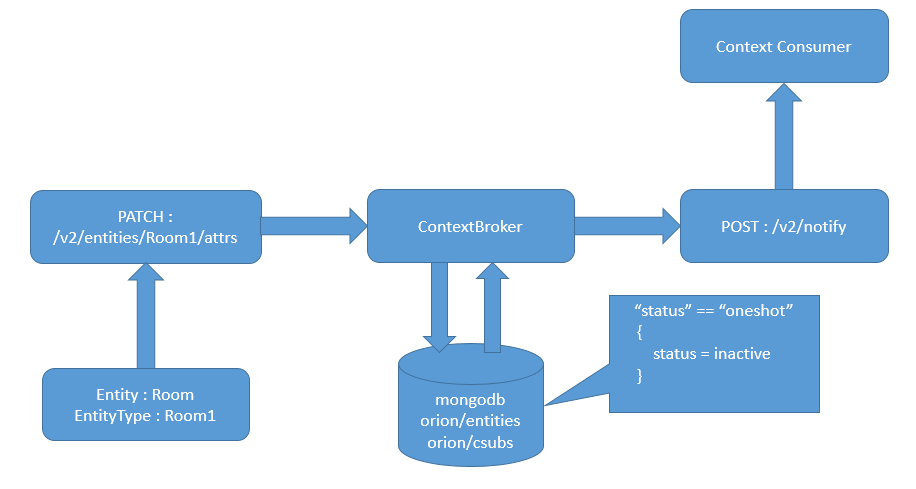
- Assuming an entity with id Room1 and type Room already exists in the database.
Context Consumer can create a subscription for that entity with status “oneshot” as below:
curl -v localhost:1026/v2/subscriptions -s -S -H 'Content-Type: application/json' -d @- <<EOF
{
"description": "A subscription to get info about Room1",
"subject": {
"entities": [
{
"id": "Room1",
"type": "Room"
}
],
"condition": {
"attrs": [
"pressure"
]
}
},
"notification": {
"http": {
"url": "http://localhost:1028/accumulate"
},
"attrs": [
"temperature"
]
},
"status" : "oneshot"
}
EOF
As the value of pressure attribute is updated, context consumer will get the notification for temperature attribute and status of this subscription will automatically be turned to inactive and no further notification will be triggered until the consumer updates it again to "oneshot" in below manner:
curl localhost:1026/v2/subscriptions/<subscription_id> -s -S \
-X PATCH -H 'Content-Type: application/json' -d @- <<EOF
{
"status": "oneshot"
}
EOF
Once the status is updated to "oneshot" again, the consumer will again get the notification one time whenever the entity will be updated and the subscription status will again be changed to inactive automatically.
Covered Subscriptions
The attrs field within notification specifies the sub-set of entity attributes to be included in the
notification when subscription is triggered. By default Orion only notifies attributes that exist
in the entity. For instance, if subscription is this way:
"notification": {
...
"attrs": [
"temperature",
"humidity",
"brightness"
]
}
but the entity only has temperature and humidity attributes, then brightness attribute is not included
in notifications.
This default behaviour can be changed using the covered field set to true this way:
"notification": {
...
"attrs": [
"temperature",
"humidity",
"brightness"
],
"covered": true
}
in which case all attributes are included in the notification, no matter if they exist or not in the
entity. For these attributes that don't exist (brightness in this example) the null
value (of type "None") is used.
In the case of custom notifications, if covered is set to true then null will be used to replace ${...}
for non existing attributes (the default behavior when covered is not set to true is to replace by the
empty string the non existing attributes).
We use the term "covered" in the sense the notification "covers" completely all the attributes
in the notification.attrs field. It can be useful for those notification endpoints that are
not flexible enough for a variable set of attributes and needs always the same set of incoming attributes
in every received notification.
Note that covered subscriptions need an explicit list of attrs in notification. Thus, the following
case is not valid:
"notification": {
...
"attrs": [],
"covered": true
}
And if you try to create/update a subscription with that you will get a 400 Bad Request error like this:
{
"description": "covered true cannot be used if notification attributes list is empty",
"error": "BadRequest"
}
Subscriptions based in alteration type
By default, a subscription is triggered (i.e. the notification associated to it is sent) when
the triggered condition (expressed in the subject and conditions fields of the subscription, e.g.
covered entities, list of attributes to check, filter expression, etc.) during a create or actual
update entity operation.
However, this default behavior can be changed so a notification can be sent, for instance, only when an entity is created or only when an entity is deleted, but not when the entity is updated.
In particular, the alterationTypes field is used, as sub-field of conditions. The value
of this field is an array which elements specify a list of alteration types upon which the
subscription is triggered. At the present moment, the following alteration types are supported:
entityUpdate: notification is sent whenever a entity covered by the subscription is updated (no matter if the entity actually changed or not)entityChange: notification is sent whenever a entity covered by the subscription is updated and it actually changes (or if it is not an actual update, butforcedUpdateoption is used in the update request)entityCreate: notification is sent whenever a entity covered by the subscription is createdentityDelete: notification is sent whenever a entity covered by the subscription is deleted. In this case, theattrsfield withinconditionis ignored (note that usual way of deleting entities, e.g.DELETE /v2/entities/Edoesn't include any attribute).
For instance:
"conditions": {
"alterationTypes": [ "entityCreate", "entityDelete" ],
...
}
will trigger subscription when an entity creation or deletion takes place, but not when an
update takes place. The elements in the alterationTypes array are interpreted in OR sense.
Default alterationTypes (i.e. the one for subscription not explicitly specifying it)
is ["entityCreate", "entityChange"].
The particular alteration type can be got in notifications using the
alterationType builtin attribute.
Pagination
Orion implements a pagination mechanism in order to help clients to retrieve
large sets of resources. This mechanism works for all listing operations
in the API (e.g. GET /v2/entities, GET /v2/subscriptions,
POST /v2/op/query, etc.).
The mechanism is based on three URI parameters:
-
limit, in order to specify the maximum number of elements (default is 20, maximum allowed is 1000).
-
offset, in order to skip a given number of elements at the beginning (default is 0)
-
count (as
option), if activated then aFiware-Total-Countheader is added to the response, with a count of total elements.
By default, results are returned ordered by increasing creation
time. In the case of entities query, this can be changed with the
orderBy URL parameter.
Let's illustrate with an example: a given client cannot process more than 100 results in a single response and the query includes a total of 322 results. The client could do the following (only the URL is included, for the sake of completeness).
GET /v2/entities?limit=100&options=count
...
(The first 100 elements are returned, along with the `Fiware-Total-Count: 322`
header, which makes the client aware of how many entities there are in total and,
therefore, the number of subsequent queries to be done)
GET /v2/entities?offset=100&limit=100
...
(Entities from 101 to 200)
GET /v2/entities?offset=200&limit=100
...
(Entities from 201 to 300)
GET /v2/entities?offset=300&limit=100
...
(Entities from 301 to 222)
Note that if the request uses an offset beyond the total number of results, an empty list is returned, as shown below:
GET /v2/entities?offset=1000&limit=100
...
[]
Ordering Results
Operations that retrieve lists of entities permit the orderBy URI parameter to specify the
attributes or properties to be used as criteria when ordering results.
The value of orderBy can be:
-
The keyword
geo:distanceto order results by distance to a reference geometry when a "near" (georel=near) spatial relationship is used. -
A comma-separated list of attributes (including builtin attributes),
id(for entity ID), andtype(for entity type), e.g.temperature,!humidity. Results are ordered by the first field. On ties, the results are ordered by the second field and so on. A "!" before the field name means that the order is reversed.
For example:
GET /v2/entities?orderBy=temperature,!humidity
orders first by temperature in ascending order, then by humidity in decreasing order in the case of temperature ties.
Note that the builtin attributes dateCreated and dateModified can be used as
elements in the orderBy comma-separated list (including the ! syntax) to mean
entity creation time and entity modification time respectively.
With regards of the ordering of attributes which values belong to several JSON types, Orion uses the same criteria as the one used by the underlying implementation (MongoDB). See the following link for details.
From lowest to highest:
- Null
- Number
- String
- Object
- Array
- Boolean
Ties
Note that in the cases of ties, Orion doesn't guarantee that the same query using orderBy will result in the same
results sequence. In other words, the tied results could be returned in different relative order when the same query is
repeated. This is the same behaviour that MongoDB (the underlying DB used by Orion) implements (see this MongoDB documentation.
Note this may be problematic in the case of pagination. Let's illustrate with the following example. Consider we have four entities (E1 to E4)
- E1, with attribute
colourset toblue - E2, with attribute
colourset toblue - E3, with attribute
colourset tored - E4, with attribute
colourset tored
A first execution of GET /v2/entities?orderBy=colour could return E1, E2, E3, E4 but a second execution of the query
could E2, E1, E4, E3, a third execution could return E1, E2, E4, E3, etc.
Let's consider a typical paginated sequence of queries like this:
GET /v2/entities?orderBy=colour&limit=3&offset=0
GET /v2/entities?orderBy=colour&limit=3&offset=3
The same sequence of results is not guaranteed among queries, so in the first query the sequence could be E1, E2, E3, E4 (so
client would get E1, E2, E3) but in the second query it could be (E1, E2, E4, E3) so the client will get E3 again
(instead of the expected E4).
Another similar (more complex case) is described in this issue).
The solution is to add an attribute to orderBy to guarantee that ties doesn't occur. In this sense, dateCreated builtin attributes is a very good candidate, so the above queries could be adapted the following way:
GET /v2/entities?orderBy=colour,dateCreated&limit=3&offset=0
GET /v2/entities?orderBy=colour,dateCreated&limit=3&offset=3
API Routes
Entities Operations
Entities List
List Entities GET /v2/entities
Retrieves an array of entities objects following the JSON Entity Representation,
that match different criteria by id, type, pattern matching (either id or type)
and/or those which match a query or geographical query (see Simple Query Language and
Geographical Queries). A given entity has to match all the criteria to be retrieved
(i.e., the criteria is combined in a logical AND way). Note that pattern matching query parameters are incompatible
(i.e. mutually exclusive) with their corresponding exact matching parameters, i.e. idPattern with id and
typePattern with type.
Request query parameters
This requests accepts the following URL parameters to customize the request response.
| Parameter | Optional | Type | Description | Example |
|---|---|---|---|---|
id |
✓ | string | A comma-separated list of elements. Retrieve entities whose ID matches one of the elements in the list. Incompatible with idPattern. |
Boe_Idearium |
type |
✓ | string | A comma-separated list of elements. Retrieve entities whose type matches one of the elements in the list. Incompatible with typePattern. |
Room |
idPattern |
✓ | string | A correctly formatted regular expression (see more details in regex document). Retrieve entities whose ID matches the regular expression. Incompatible with id. |
Bode_.* |
typePattern |
✓ | string | A correctly formatted regular expression (see more details in regex document). Retrieve entities whose type matches the regular expression. Incompatible with type. |
Room_.* |
q |
✓ | string | temperature>40 (optional, string) - A query expression, composed of a list of statements separated by ;, i.e., q=statement1;statement2;statement3. See Simple Query Language specification |
temperature>40 |
mq |
✓ | string | A query expression for attribute metadata, composed of a list of statements separated by ;, i.e., mq=statement1;statement2;statement3. See Simple Query Language specification |
temperature.accuracy<0.9 |
georel |
✓ | string | Spatial relationship between matching entities and a reference shape. See Geographical Queries. | near |
geometry |
✓ | string | Geographical area to which the query is restricted. See Geographical Queries. | point |
limit |
✓ | number | Limits the number of entities to be retrieved. See Pagination section for details. | 20 |
offset |
✓ | number | Establishes the offset from where entities are retrieved. See Pagination section for details. | 100 |
coords |
✓ | string | List of latitude-longitude pairs of coordinates separated by ';'. See Geographical Queries | 41.390205,2.154007;48.8566,2.3522 |
attrs |
✓ | string | Comma-separated list of attribute names whose data are to be included in the response. The attributes are retrieved in the order specified by this parameter. If this parameter is not included, the attributes are retrieved in arbitrary order. See Filtering out attributes and metadata section for more detail. | seatNumber |
metadata |
✓ | string | A list of metadata names to include in the response. See Filtering out attributes and metadata section for more detail. | accuracy |
orderBy |
✓ | string | Criteria for ordering results. See Ordering Results section for details. | temperature,!speed |
options |
✓ | string | A comma-separated list of options for the query. See the following table | count |
The values that options parameter can have for this specific request are:
| Options | Description |
|---|---|
count |
when used, the total number of entities is returned in the response as an HTTP header named Fiware-Total-Count. See Pagination section for details. |
keyValues |
when used, the response payload uses the keyValues simplified entity representation. See Simplified Entity Representation section for details. |
values |
when used, the response payload uses the values simplified entity representation. See Simplified Entity Representation section for details. |
unique |
when used, the response payload uses the values simplified entity representation. Recurring values are left out. See Simplified Entity Representation section for details. |
skipForwarding |
when used, CB skips forwarding to CPrs. The query is evaluated using exclusively CB local context information. |
Request headers
| Header | Optional | Description | Example |
|---|---|---|---|
Fiware-Service |
✓ | Tenant or service. See subsection Multi tenancy for more information. | acme |
Fiware-ServicePath |
✓ | Service path or subservice. See subsection Service Path for more information. | /project |
Response code
- Successful operation uses 200 OK
- Errors use a non-2xx and (optionally) an error payload. See subsection on Error Responses for more details.
Response headers
Successful operations return Content-Type header with application/json value.
Response payload
The response payload is an array containing one object per matching entity. Each entity follows the JSON entity representation format (described in JSON Entity Representation section and side Simplified Entity Representation and Partial Representations sections).
Example:
[
{
"type": "Room",
"id": "DC_S1-D41",
"temperature": {
"value": 35.6,
"type": "Number",
"metadata": {}
}
},
{
"type": "Room",
"id": "Boe-Idearium",
"temperature": {
"value": 22.5,
"type": "Number",
"metadata": {}
}
},
{
"type": "Car",
"id": "P-9873-K",
"speed": {
"value": 100,
"type": "number",
"metadata": {
"accuracy": {
"value": 2,
"type": "Number"
},
"timestamp": {
"value": "2015-06-04T07:20:27.378Z",
"type": "DateTime"
}
}
}
}
]
Create Entity POST /v2/entities
Request query parameters
| Parameter | Optional | Type | Description | Example |
|---|---|---|---|---|
options |
✓ | string | A comma-separated list of options for the query. See the following table | upsert |
The values that options parameter can have for this specific request are:
| Options | Description |
|---|---|
keyValues |
when used, the response payload uses the keyValues simplified entity representation. See Simplified Entity Representation section for details. |
upsert |
when used, entity is updated if already exits. If upsert is not used and the entity already exist a 422 Unprocessable Entity error is returned. |
Request headers
| Header | Optional | Description | Example |
|---|---|---|---|
Content-Type |
MIME type. Required to be application/json. |
application/json |
|
Fiware-Service |
✓ | Tenant or service. See subsection Multi tenancy for more information. | acme |
Fiware-ServicePath |
✓ | Service path or subservice. See subsection Service Path for more information. | /project |
Request payload
The payload is an object representing the entity to be created. The object follows the JSON entity representation format (described in JSON Entity Representation section and side Simplified Entity Representation and Partial Representations sections).
Example:
{
"type": "Room",
"id": "Bcn-Welt",
"temperature": {
"value": 21.7
},
"humidity": {
"value": 60
},
"location": {
"value": {
"type": "Point",
"coordinates": [2.1864475, 41.3763726]
},
"type": "geo:json",
"metadata": {
"crs": {
"value": "WGS84"
}
}
}
}
Response code
- Successful operation uses 201 Created (if upsert option is not used) or 204 No Content (if upsert option is used).
- Errors use a non-2xx and (optionally) an error payload. See subsection on Error Responses for more details.
Response headers
Response includes a Location header with the URL of the created entity.
- Location: /v2/entities/Bcn-Welt?type=Room
Entity by ID
Retrieve Entity GET /v2/entities/{entityId}
Request URL parameters
This parameter is part of the URL request. It is mandatory.
| Parameter | Type | Description | Example |
|---|---|---|---|
entityId |
string | Id of the entity to be retrieved | Room |
Request query parameters
| Parameter | Optional | Type | Description | Example |
|---|---|---|---|---|
type |
✓ | string | Entity type, to avoid ambiguity in case there are several entities with the same entity id. | Room |
attrs |
✓ | string | Comma-separated list of attribute names whose data must be included in the response. The attributes are retrieved in the order specified by this parameter. If this parameter is not included, the attributes are retrieved in arbitrary order, and all the attributes of the entity are included in the response. See Filtering out attributes and metadata section for more detail. | seatNumber |
metadata |
✓ | string | A list of metadata names to include in the response. See Filtering out attributes and metadata section for more detail. | accuracy |
options |
✓ | string | A comma-separated list of options for the query. See the following table | count |
The values that options parameter can have for this specific request are:
| Options | Description |
|---|---|
keyValues |
when used, the response payload uses the keyValues simplified entity representation. See Simplified Entity Representation section for details. |
values |
when used, the response payload uses the values simplified entity representation. See Simplified Entity Representation section for details. |
unique |
when used, the response payload uses the values simplified entity representation. Recurring values are left out. See Simplified Entity Representation section for details. |
skipForwarding |
when used, CB skips forwarding to CPrs. The query is evaluated using exclusively CB local context information. |
Request headers
| Header | Optional | Description | Example |
|---|---|---|---|
Fiware-Service |
✓ | Tenant or service. See subsection Multi tenancy for more information. | acme |
Fiware-ServicePath |
✓ | Service path or subservice. See subsection Service Path for more information. | /project |
Response code
- Successful operation uses 200 OK
- Errors use a non-2xx code and error payload:
- 404 Not Found for not found entity (see next subsection)
- Check additional cases in Error Responses general documentation
Response headers
Successful operations return Content-Type header with application/json value.
Response payload
In the case of not found entity:
{
"description": "The requested entity has not been found. Check type and id",
"error": "NotFound"
}
If the entity is found, the response is an object representing the entity identified by the ID. The object follows the JSON entity representation format (described in JSON Entity Representation section and side Simplified Entity Representation and Partial Representations sections).
Example:
{
"type": "Room",
"id": "Bcn_Welt",
"temperature": {
"value": 21.7,
"type": "Number"
},
"humidity": {
"value": 60,
"type": "Number"
},
"location": {
"value": {
"type": "Point",
"coordinates": [2.1864475, 41.3763726]
},
"type": "geo:json",
"metadata": {
"crs": {
"value": "WGS84",
"type": "Text"
}
}
}
}
Retrieve Entity Attributes GET /v2/entities/{entityId}/attrs
This request is similar to retrieving the whole entity, however this one omits the id and type
fields.
Request URL parameters
This parameter is part of the URL request. It is mandatory.
| Parameter | Type | Description | Example |
|---|---|---|---|
entityId |
string | Id of the entity to be retrieved | Room |
Request query parameters
| Parameter | Optional | Type | Description | Example |
|---|---|---|---|---|
type |
✓ | string | Entity type, to avoid ambiguity in case there are several entities with the same entity id. | Room |
attrs |
✓ | string | Comma-separated list of attribute names whose data must be included in the response. The attributes are retrieved in the order specified by this parameter. If this parameter is not included, the attributes are retrieved in arbitrary order, and all the attributes of the entity are included in the response. See Filtering out attributes and metadata section for more detail. | seatNumber |
metadata |
✓ | string | A list of metadata names to include in the response. See Filtering out attributes and metadata section for more detail. | accuracy |
options |
✓ | string | A comma-separated list of options for the query. See the following table | count |
The values that options parameter can have for this specific request are:
| Options | Description |
|---|---|
keyValues |
when used, the response payload uses the keyValues simplified entity representation. See Simplified Entity Representation section for details. |
values |
when used, the response payload uses the values simplified entity representation. See Simplified Entity Representation section for details. |
unique |
when used, the response payload uses the values simplified entity representation. Recurring values are left out. See Simplified Entity Representation section for details. |
skipForwarding |
when used, CB skips forwarding to CPrs. The query is evaluated using exclusively CB local context information. |
Request headers
| Header | Optional | Description | Example |
|---|---|---|---|
Fiware-Service |
✓ | Tenant or service. See subsection Multi tenancy for more information. | acme |
Fiware-ServicePath |
✓ | Service path or subservice. See subsection Service Path for more information. | /project |
Response code
- Successful operation uses 200 OK
- Errors use a non-2xx code and error payload:
- 404 Not Found for not found entity (see next subsection)
- Check additional cases in Error Responses general documentation
Response headers
Successful operations return Content-Type header with application/json value.
Response payload
In the case of not found entity:
{
"description": "The requested entity has not been found. Check type and id",
"error": "NotFound"
}
If the entity is found, the payload is an object representing the entity identified by the ID in the URL parameter. The object follows
the JSON entity representation format (described in JSON Entity Representation section and
side Simplified Entity Representation and Partial Representations sections),
but omitting id and type fields.
Example:
{
"temperature": {
"value": 21.7,
"type": "Number"
},
"humidity": {
"value": 60,
"type": "Number"
},
"location": {
"value": {
"type": "Point",
"coordinates": [2.1864475, 41.3763726]
},
"type": "geo:json",
"metadata": {
"crs": {
"value": "WGS84",
"type": "Text"
}
}
}
}
Update or Append Entity Attributes POST /v2/entities/{entityId}/attrs
The entity attributes are updated with the ones in the payload, depending on
whether the append operation option is used or not.
- If
appendis not used: the entity attributes are updated (if they previously exist) or appended (if they don't previously exist) with the ones in the payload. - If
appendis used (i.e. strict append semantics): all the attributes in the payload not previously existing in the entity are appended. In addition to that, in case some of the attributes in the payload already exist in the entity, an error is returned.
Request URL parameters
This parameter is part of the URL request. It is mandatory.
| Parameter | Type | Description | Example |
|---|---|---|---|
entityId |
string | Id of the entity to be updated | Room |
Request query parameters
| Parameter | Optional | Type | Description | Example |
|---|---|---|---|---|
type |
✓ | string | Entity type, to avoid ambiguity in case there are several entities with the same entity id. | Room |
options |
✓ | string | A comma-separated list of options for the query. See the following table | append |
The values that options parameter can have for this specific request are:
| Options | Description |
|---|---|
keyValues |
When used, the response payload uses the keyValues simplified entity representation. See Simplified Entity Representation section for details. |
append |
Force an append operation. |
overrideMetadata |
Replace the existing metadata with the one provided in the request. See Metadata update semantics section for details. |
forcedUpdate |
Update operation have to trigger any matching subscription, no matter if there is an actual attribute update or no instead of the default behavior, which is to updated only if attribute is effectively updated. Check also the entityUpdate alteration type for the same effect. |
flowControl |
Enable flow control mechanism, to avoid saturation under high-load scenarios. It is explained in this section in the documentation. |
Request headers
| Header | Optional | Description | Example |
|---|---|---|---|
Content-Type |
MIME type. Required to be application/json. |
application/json |
|
Fiware-Service |
✓ | Tenant or service. See subsection Multi tenancy for more information. | acme |
Fiware-ServicePath |
✓ | Service path or subservice. See subsection Service Path for more information. | /project |
Request payload
The payload is an object with the attributes to append or update in the entity identified by the ID in the URL parameter. The object follows
the JSON entity representation format (described in JSON Entity Representation section and
side Simplified Entity Representation and Partial Representations sections),
but omitting id and type fields.
Example:
{
"ambientNoise": {
"value": 31.5
}
}
Response code
- Successful operation uses 204 No Content
- Errors use a non-2xx code and error payload:
- 404 Not Found for not found entity (see next subsection)
- 422 Unprocessable Content for existing attributes when
appendoptions is used (see next subsection) - Check additional cases in Error Responses general documentation
Response payload
In the case of not found entity:
{
"description": "The requested entity has not been found. Check type and id",
"error": "NotFound"
}
In the case of all attributes exist when append options is used:
{
"description": "one or more of the attributes in the request already exist: E/T - [ A, B ]",
"error": "Unprocessable"
}
In the case of some (but not all) attributes exist when append options is used (partial update):
{
"description": "one or more of the attributes in the request already exist: E/T - [ B ]",
"error": "PartialUpdate"
}
The entity type in description is shown only if the request includes it. Otherwise, it is omitted:
"description": "one or more of the attributes in the request already exist: E - [ B ]",
Update Existing Entity Attributes PATCH /v2/entities/{entityId}/attrs
The entity attributes are updated with the ones in the payload. In addition to that, if one or more attributes in the payload doesn't exist in the entity, an error is returned.
Request URL parameters
This parameter is part of the URL request. It is mandatory.
| Parameter | Type | Description | Example |
|---|---|---|---|
entityId |
string | Id of the entity to be updated | Room |
Request query parameters
| Parameter | Optional | Type | Description | Example |
|---|---|---|---|---|
type |
✓ | string | Entity type, to avoid ambiguity in case there are several entities with the same entity id. | Room |
options |
✓ | string | A comma-separated list of options for the query. See the following table | keyValues |
The values that options parameter can have for this specific request are:
| Options | Description |
|---|---|
keyValues |
When used, the response payload uses the keyValues simplified entity representation. See Simplified Entity Representation section for details. |
overrideMetadata |
Replace the existing metadata with the one provided in the request. See Metadata update semantics section for details. |
forcedUpdate |
Update operation have to trigger any matching subscription, no matter if there is an actual attribute update or no instead of the default behavior, which is to updated only if attribute is effectively updated. Check also the entityUpdate alteration type for the same effect. |
flowControl |
Enable flow control mechanism, to avoid saturation under high-load scenarios. It is explained in this section in the documentation. |
Request headers
| Header | Optional | Description | Example |
|---|---|---|---|
Content-Type |
MIME type. Required to be application/json. |
application/json |
|
Fiware-Service |
✓ | Tenant or service. See subsection Multi tenancy for more information. | acme |
Fiware-ServicePath |
✓ | Service path or subservice. See subsection Service Path for more information. | /project |
Request payload
The payload is an object representing the attributes to update in entity identified by the ID in the URL parameter. The object follows
the JSON entity representation format (described in JSON Entity Representation section and
side Simplified Entity Representation and Partial Representations sections),
but omitting id and type fields.
Example:
{
"temperature": {
"value": 25.5
},
"seatNumber": {
"value": 6
}
}
Response code
- Successful operation uses 204 No Content
- Errors use a non-2xx code and error payload:
- 404 Not Found for not found entity (see next subsection)
- 422 Unprocessable Content for non existing attributes (see next subsection)
- Check additional cases in Error Responses general documentation
Response payload
In the case of not found entity:
{
"description": "The requested entity has not been found. Check type and id",
"error": "NotFound"
}
In the case of none of the attributes in the request exist:
{
"description": "do not exist: E/T - [ C, D ]",
"error": "Unprocessable"
}
In the case of some (but not all) attributes does not exist (partial update):
{
"description": "do not exist: E/T - [ C ]",
"error": "PartialUpdate"
}
The entity type in description is shown only if the request includes it. Otherwise, it is omitted:
"description": "do not exist: E - [ C ]",
Replace all entity attributes PUT /v2/entities/{entityId}/attrs
New entity attributes in the payload are added to the entity. The attributes previously existing in the entity are removed and replaced by the ones in the request.
Request URL parameters
This parameter is part of the URL request. It is mandatory.
| Parameter | Type | Description | Example |
|---|---|---|---|
entityId |
string | Id of the entity to be modified. | Room |
Request query parameters
| Parameter | Optional | Type | Description | Example |
|---|---|---|---|---|
type |
✓ | string | Entity type, to avoid ambiguity in case there are several entities with the same entity id. | Room |
options |
✓ | string | A comma-separated list of options for the query. See the following table | keyValues |
The values that options parameter can have for this specific request are:
| Options | Description |
|---|---|
keyValues |
When used, the response payload uses the keyValues simplified entity representation. See Simplified Entity Representation section for details. |
forcedUpdate |
Update operation have to trigger any matching subscription, no matter if there is an actual attribute update or no instead of the default behavior, which is to updated only if attribute is effectively updated. Check also the entityUpdate alteration type for the same effect. |
flowControl |
Enable flow control mechanism, to avoid saturation under high-load scenarios. It is explained in this section in the documentation. |
Request headers
| Header | Optional | Description | Example |
|---|---|---|---|
Content-Type |
MIME type. Required to be application/json. |
application/json |
|
Fiware-Service |
✓ | Tenant or service. See subsection Multi tenancy for more information. | acme |
Fiware-ServicePath |
✓ | Service path or subservice. See subsection Service Path for more information. | /project |
Request payload
The payload is an object representing the new entity attributes added or replaced in the entity identified by the ID in the URL parameter. The object follows
the JSON entity representation format (described in JSON Entity Representation section and
side Simplified Entity Representation and Partial Representations sections),
but omitting id and type fields.
Example:
{
"temperature": {
"value": 25.5
},
"seatNumber": {
"value": 6
}
}
Response code
- Successful operation uses 204 No Content
- Errors use a non-2xx code and error payload:
- 404 Not Found for not found entity (see next subsection)
- Check additional cases in Error Responses general documentation
Response payload
In the case of not found entity:
{
"description": "The requested entity has not been found. Check type and id",
"error": "NotFound"
}
Remove Entity DELETE /v2/entities/{entityId}
Delete the entity.
Request URL parameters
This parameter is part of the URL request. It is mandatory.
| Parameter | Type | Description | Example |
|---|---|---|---|
entityId |
string | Id of the entity to be deleted. | Room |
Request query parameters
| Parameter | Optional | Type | Description | Example |
|---|---|---|---|---|
type |
✓ | string | Entity type, to avoid ambiguity in case there are several entities with the same entity id. | Room |
Request headers
| Header | Optional | Description | Example |
|---|---|---|---|
Fiware-Service |
✓ | Tenant or service. See subsection Multi tenancy for more information. | acme |
Fiware-ServicePath |
✓ | Service path or subservice. See subsection Service Path for more information. | /project |
Response code
- Successful operation uses 204 No Content
- Errors use a non-2xx code and error payload:
- 404 Not Found for not found entity (see next subsection)
- Check additional cases in Error Responses general documentation
Response payload
In the case of not found entity:
{
"description": "The requested entity has not been found. Check type and id",
"error": "NotFound"
}
Attributes
Get attribute data GET /v2/entities/{entityId}/attrs/{attrName}
Returns a JSON object with the attribute data of the attribute. The object follows the JSON representation for attributes (described in JSON Attribute Representation section).
Request URL parameters
Those parameter are part of the URL request. They are mandatory.
| Parameter | Type | Description | Example |
|---|---|---|---|
entityId |
string | Id of the entity to be retrieved | Room |
attrName |
string | Name of the attribute to be retrieved | temperature |
Request query parameters
| Parameter | Optional | Type | Description | Example |
|---|---|---|---|---|
type |
✓ | string | Entity type, to avoid ambiguity in case there are several entities with the same entity id. | Room |
metadata |
✓ | string | A list of metadata names to include in the response. See Filtering out attributes and metadata section for more detail. | accuracy |
options |
✓ | string | A comma-separated list of options for the query. See the following table | skipForwarding |
The values that options parameter can have for this specific request are:
| Options | Description |
|---|---|
skipForwarding |
when used, CB skips forwarding to CPrs. The query is evaluated using exclusively CB local context information. |
Request headers
| Header | Optional | Description | Example |
|---|---|---|---|
Fiware-Service |
✓ | Tenant or service. See subsection Multi tenancy for more information. | acme |
Fiware-ServicePath |
✓ | Service path or subservice. See subsection Service Path for more information. | /project |
Response code
- Successful operation uses 200 OK.
- Errors use a non-2xx and (optionally) an error payload. See subsection on Error Responses for more details.
Response headers
Successful operations return Content-Type header with application/json value.
Response payload
The response is an object representing the attribute identified by the attribute name given in the URL contained in the entity identified by the ID. The object follow structure described in the JSON Attribute Representation (and side Partial Representations section)
Example:
{
"value": 21.7,
"type": "Number",
"metadata": {}
}
Update Attribute Data PUT /v2/entities/{entityId}/attrs/{attrName}
The request payload is an object representing the new attribute data. Previous attribute data is replaced by the one in the request. The object follows the JSON representation for attributes (described in JSON Attribute Representation section).
Request URL parameters
Those parameter are part of the URL request. They are mandatory.
| Parameter | Type | Description | Example |
|---|---|---|---|
entityId |
string | Id of the entity to be updated | Room |
attrName |
string | Name of the attribute to be updated | Temperature |
Request query parameters
| Parameter | Optional | Type | Description | Example |
|---|---|---|---|---|
type |
✓ | string | Entity type, to avoid ambiguity in case there are several entities with the same entity id. | Room |
options |
✓ | string | A comma-separated list of options for the query. See the following table | overrideMetadata |
The values that options parameter can have for this specific request are:
| Options | Description |
|---|---|
overrideMetadata |
Replace the existing metadata with the one provided in the request. See Metadata update semantics section for details. |
forcedUpdate |
Update operation have to trigger any matching subscription, no matter if there is an actual attribute update or no instead of the default behavior, which is to updated only if attribute is effectively updated. Check also the entityUpdate alteration type for the same effect. |
flowControl |
Enable flow control mechanism, to avoid saturation under high-load scenarios. It is explained in this section in the documentation. |
Request headers
| Header | Optional | Description | Example |
|---|---|---|---|
Content-Type |
MIME type. Required to be application/json. |
application/json |
|
Fiware-Service |
✓ | Tenant or service. See subsection Multi tenancy for more information. | acme |
Fiware-ServicePath |
✓ | Service path or subservice. See subsection Service Path for more information. | /project |
Request payload
The request payload is an object representing the attribute identified by the attribute name given in the URL contained in the entity identified by the ID. The object follow structure described in the JSON Attribute Representation (and side Partial Representations section).
Example:
{
"value": 25.0,
"metadata": {
"unitCode": {
"value": "CEL"
}
}
}
Response code
- Successful operation uses 204 No Content
- Errors use a non-2xx code and error payload:
- 404 Not Found for not found entity or not found attribute (see next subsection)
- Check additional cases in Error Responses general documentation
Response payload
In the case of not found entity:
{
"description": "The requested entity has not been found. Check type and id",
"error": "NotFound"
}
In the case of not found attribute:
{
"description": "The entity does not have such an attribute",
"error": "NotFound"
}
Remove a Single Attribute DELETE /v2/entities/{entityId}/attrs/{attrName}
Removes an entity attribute from a given entity.
Request URL parameters
Those parameter are part of the URL request. They are mandatory.
| Parameter | Type | Description | Example |
|---|---|---|---|
entityId |
string | Id of the entity to be deleted | Room |
attrName |
string | Name of the attribute to be deleted | Temperature |
Request query parameters
| Parameter | Optional | Type | Description | Example |
|---|---|---|---|---|
type |
✓ | string | Entity type, to avoid ambiguity in case there are several entities with the same entity id. | Room |
Request headers
| Header | Optional | Description | Example |
|---|---|---|---|
Fiware-Service |
✓ | Tenant or service. See subsection Multi tenancy for more information. | acme |
Fiware-ServicePath |
✓ | Service path or subservice. See subsection Service Path for more information. | /project |
Response code
- Successful operation uses 204 No Content
- Errors use a non-2xx code and error payload:
- 404 Not Found for not found entity or not found attribute (see next subsection)
- Check additional cases in Error Responses general documentation
Response payload
In the case of not found entity:
{
"description": "The requested entity has not been found. Check type and id",
"error": "NotFound"
}
In the case of not found attribute:
{
"description": "The entity does not have such an attribute",
"error": "NotFound"
}
Attribute Value
Get Attribute Value GET /v2/entities/{entityId}/attrs/{attrName}/value
This operation returns the value property with the value of the attribute.
Request URL parameters
Those parameter are part of the URL request. They are mandatory.
| Parameter | Type | Description | Example |
|---|---|---|---|
entityId |
string | Id of the entity to be retrieved | Room |
attrName |
string | Name of the attribute to be retrieved | Location |
Request query parameters
| Parameter | Optional | Type | Description | Example |
|---|---|---|---|---|
type |
✓ | string | Entity type, to avoid ambiguity in case there are several entities with the same entity id. | Room |
options |
✓ | string | A comma-separated list of options for the query. See the following table | skipForwarding |
The values that options parameter can have for this specific request are:
| Options | Description |
|---|---|
skipForwarding |
when used, CB skips forwarding to CPrs. The query is evaluated using exclusively CB local context information. |
Request headers
| Header | Optional | Description | Example |
|---|---|---|---|
Fiware-Service |
✓ | Tenant or service. See subsection Multi tenancy for more information. | acme |
Fiware-ServicePath |
✓ | Service path or subservice. See subsection Service Path for more information. | /project |
Response code
- Successful operation uses 200 OK
- Errors use a non-2xx code and error payload:
- 404 Not Found for not found entity or not found attribute (see next subsection)
- 406 Not Acceptable in the case of not acceptable content (see next subsection)
- Check additional cases in Error Responses general documentation
Response headers
Content-Type header with application/json or text/plain (depending on the response payload)
Response payload
In the case of not found entity:
{
"description": "The requested entity has not been found. Check type and id",
"error": "NotFound"
}
In the case of not found attribute:
{
"description": "The entity does not have such an attribute",
"error": "NotFound"
}
In the case of entity and attribute both are found, the response payload can be an object, array, string, number, boolean or null with the value of the attribute.
- If attribute value is JSON Array or Object:
- If
Acceptheader can be expanded toapplication/jsonortext/plainreturn the value as a JSON with a response type of application/json or text/plain (whichever is the first inAcceptheader orapplication/jsonin case ofAccept: */*). - Else return a HTTP error "406 Not Acceptable: accepted MIME types: application/json, text/plain"
- If attribute value is a string, number, null or boolean:
- If
Acceptheader can be expanded to text/plain return the value as text. In case of a string, citation marks are used at the beginning and end. - Else return a HTTP error "406 Not Acceptable: accepted MIME types: text/plain"
Example:
{
"address": "Ronda de la Comunicacion s/n",
"zipCode": 28050,
"city": "Madrid",
"country": "Spain"
}
Update Attribute Value PUT /v2/entities/{entityId}/attrs/{attrName}/value
The request payload is the new attribute value.
Request URL parameters
Those parameter are part of the URL request. They are mandatory.
| Parameter | Type | Description | Example |
|---|---|---|---|
entityId |
string | Id of the entity to be updated. | Room |
attrName |
string | Name of the attribute to be updated. | Location |
Request query parameters
| Parameter | Optional | Type | Description | Example |
|---|---|---|---|---|
type |
✓ | string | Entity type, to avoid ambiguity in case there are several entities with the same entity id. | Room |
options |
✓ | string | A comma-separated list of options for the query. See the following table | forcedUpdate |
The values that options parameter can have for this specific request are:
| Options | Description |
|---|---|
forcedUpdate |
Update operation have to trigger any matching subscription, no matter if there is an actual attribute update or no instead of the default behavior, which is to updated only if attribute is effectively updated. Check also the entityUpdate alteration type for the same effect. |
flowControl |
Enable flow control mechanism, to avoid saturation under high-load scenarios. It is explained in this section in the documentation. |
Request headers
| Header | Optional | Description | Example |
|---|---|---|---|
Content-Type |
MIME type. | text/plain |
|
Fiware-Service |
✓ | Tenant or service. See subsection Multi tenancy for more information. | acme |
Fiware-ServicePath |
✓ | Service path or subservice. See subsection Service Path for more information. | /project |
Request payload
The payload of the request can be a JSON object or array, or plain text, according to the payload MIME type
specified in the Content-Type HTTP header as follow:
- If the request payload MIME type is
application/json, then the value of the attribute is set to the JSON object or array coded in the payload (if the payload is not a valid JSON document, then an error is returned). - If the request payload MIME type is
text/plain, then the following algorithm is applied to the payload: - If the payload starts and ends with citation-marks (
"), the value is taken as a string (the citation marks themselves are not considered part of the string) - If
trueorfalse, the value is taken as a boolean. - If
null, the value is taken as null. - If these first three tests 'fail', the text is interpreted as a number.
- If not a valid number, then an error is returned and the attribute's value is unchanged.
Example:
{
"address": "Ronda de la Comunicacion s/n",
"zipCode": 28050,
"city": "Madrid",
"country": "Spain"
}
Response code
- Successful operation uses 204 No Content
- Errors use a non-2xx code and error payload:
- 404 Not Found for not found entity or not found attribute (see next subsection)
- Check additional cases in Error Responses general documentation
Response payload
In the case of not found entity:
{
"description": "The requested entity has not been found. Check type and id",
"error": "NotFound"
}
In the case of not found attribute:
{
"description": "The entity does not have such an attribute",
"error": "NotFound"
}
Types
List Entity Types GET /v2/types
Retrieves a list of entity types, as described in the response payload section below.
Request query parameters
| Parameter | Optional | Type | Description | Example |
|---|---|---|---|---|
limit |
✓ | number | Limit the number of types to be retrieved. See Pagination section for details. | 10 |
offset |
✓ | number | Skip a number of types. See Pagination section for details. | 20 |
options |
✓ | string | Options dictionary. | count |
The values that options parameter can have for this specific request are:
| Options | Description |
|---|---|
count |
When used, the total number of types is returned in the HTTP header Fiware-Total-Count. See Pagination section for details. |
values |
When used, the response payload is a JSON array with a list of entity types |
noAttrDetail |
When used, the request does not provide attribute type details, i.e. types list associated to each attribute name is set to []. Using this option, Orion solves these queries much faster (in some cases saving from 30 seconds to 0.5 seconds). |
Request headers
| Header | Optional | Description | Example |
|---|---|---|---|
Fiware-Service |
✓ | Tenant or service. See subsection Multi tenancy for more information. | acme |
Fiware-ServicePath |
✓ | Service path or subservice. See subsection Service Path for more information. | /project |
Response code
- Successful operation uses 200 OK
- Errors use a non-2xx and (optionally) an error payload. See subsection on Error Responses for more details.
Response headers
Successful operations return Content-Type header with application/json value.
Response payload
If the values option is not in use, this operation returns a JSON array with the entity types.
Each element is a JSON object with information about the type:
type: the entity type name.attrs. An object that contains a key for each type of attributes present on the entities that belongs to that specific type. The value of this key is an object which contains an array,types, with all the different types found for that attribute in all the entities of the type specified.count: the number of entities belonging to that type.
If the values option is used, the operation returns a JSON array with a list of entity type
names as strings.
Results are ordered by entity type in alphabetical order.
Example:
[
{
"type": "Car",
"attrs": {
"speed": {
"types": [ "Number" ]
},
"fuel": {
"types": [ "gasoline", "diesel" ]
},
"temperature": {
"types": [ "urn:phenomenum:temperature" ]
}
},
"count": 12
},
{
"type": "Room",
"attrs": {
"pressure": {
"types": [ "Number" ]
},
"humidity": {
"types": [ "percentage" ]
},
"temperature": {
"types": [ "urn:phenomenum:temperature" ]
}
},
"count": 7
}
]
Retrieve entity information for a given type GET /v2/types/{type}
This operation returns a JSON object with information about the type, as described in the response payload section below.
Request query parameters
| Parameter | Optional | Type | Description | Example |
|---|---|---|---|---|
options |
✓ | string | Options dictionary. | noAttrDetail |
The values that options parameter can have for this specific request are:
| Options | Description |
|---|---|
noAttrDetail |
When used, the request does not provide attribute type details, i.e. types list associated to each attribute name is set to []. Using this option, Orion solves these queries much faster (in some cases saving from 30 seconds to 0.5 seconds). |
Request headers
| Header | Optional | Description | Example |
|---|---|---|---|
Fiware-Service |
✓ | Tenant or service. See subsection Multi tenancy for more information. | acme |
Fiware-ServicePath |
✓ | Service path or subservice. See subsection Service Path for more information. | /project |
Response code
- Successful operation uses 200 OK
- Errors use a non-2xx and (optionally) an error payload. See subsection on Error Responses for more details.
Response headers
Successful operations return Content-Type header with application/json value.
Response payload
This request return a JSON with 2 fields for the entity type retrieved
- attrs. An object that contains a key for each type of attributes present on the entities that
belongs to that specific type. The value of this key is an object which contains an array, types,
with all the different types found for that attribute in all the entities of the type specified.
- count. The amount of entities that have that specific entity type.
Example:
{
"attrs": {
"pressure": {
"types": [ "Number" ]
},
"humidity": {
"types": [ "percentage" ]
},
"temperature": {
"types": [ "urn:phenomenum:temperature" ]
}
},
"count": 7
}
Subscriptions Operations
Subscription payload datamodel
subscription
A subscription is represented by a JSON object with the following fields:
| Parameter | Optional | Type | Description |
|---|---|---|---|
id |
string | Subscription unique identifier. Automatically created at creation time. | |
description |
✓ | string | A free text used by the client to describe the subscription. Maximum lenght is 1024 character. |
subject |
object | An object that describes the subject of the subscription. | |
notification |
object | An object that describes the notification to send when the subscription is triggered. | |
expires |
✓ | ISO8601 | Subscription expiration date in ISO8601 format. Permanent subscriptions must omit this field. |
status |
string | Either active (for active subscriptions) or inactive (for inactive subscriptions). If this field is not provided at subscription creation time, new subscriptions are created with the active status, which can be changed by clients afterwards. For expired subscriptions, this attribute is set to expired (no matter if the client updates it to active/inactive). Additionally, oneshot value is available, firing the notification only once whenever the entity is updated after creating the subscription. Once a notification is triggered, the subscription transitions to "status": "inactive". More detail on oneshot subscriptions in the corresponding section. |
|
throttling |
✓ | number | Minimal period of time in seconds which must elapse between two consecutive notifications. Orion implements this discarding notifications during the throttling guard period. Thus, notifications may be lost if they arrive too close in time. |
Referring to throttling field, it is implemented in a local way. In multi-CB configurations (HA scenarios), take into account that the last-notification
measure is local to each Orion node. Although each node periodically synchronizes with the DB in order to get potentially newer
values (more on this here) it may happen that a particular node has an old value, so throttling
is not 100% accurate.
subscription.subject
A subject contains the following subfields:
| Parameter | Optional | Type | Description |
|---|---|---|---|
entities |
✓ | string | A list of objects, each one composed of the following subfields:
|
condition |
✓ | object | Condition to trigger notifications. If omitted, it means "any attribute change will trigger condition". If present it must have a content, i.e. {} is not allowed. |
subscription.subject.condition
A condition contains the following subfields:
| Parameter | Optional | Type | Description |
|---|---|---|---|
attrs |
✓ | array | Array of attribute names that will trigger the notification. Empty list is not allowed. |
expression |
✓ | object | An expression composed of q, mq, georel, geometry and coords (see List Entities operation above about this field). expression and sub elements (i.e. q) must have content, i.e. {} or "" is not allowed. georel, geometry and coords have to be used together (i.e. "all or nothing"). Check the example using geoquery as expression below. |
alterationTypes |
✓ | array | Specify under which alterations (entity creation, entity modification, etc.) the subscription is triggered (see section Subscriptions based in alteration type) |
notifyOnMetadataChange |
✓ | boolean | If true then metadata is considered part of the value of the attribute in the context of notification, so if the value doesn't change but the metadata changes, then a notification is triggered. If false then the metadata is not considered part of the value of the attribute in the context of notification, so if the value doesn't change but the metadata changes, then a notification is not triggered. Default value is true. |
Notification triggering (i.e. when a notification is triggered based on entity updates) is described in this specific section.
subscription.notification
A notification object contains the following subfields:
| Parameter | Optional | Type | Description |
|---|---|---|---|
attrs or exceptAttrs |
array | Both cannot be used at the same time.
|
|
http, httpCustom, mqtt or mqttCustom |
✓ | object | One of them must be present, but not more than one at the same time. It is used to convey parameters for notifications delivered through the transport protocol. |
attrsFormat |
✓ | string | Specifies how the entities are represented in notifications. Accepted values are normalized (default), simplifiedNormalized, keyValues, simplifiedKeyValues, values or legacy.If attrsFormat takes any value different than those, an error is raised. See detail in Notification Messages section. |
metadata |
✓ | string | List of metadata to be included in notification messages. See Filtering out attributes and metadata section for more detail. |
onlyChangedAttrs |
✓ | boolean | If true then notifications will include only attributes that changed in the triggering update request, in combination with the attrs or exceptAttrs field. (default is false if the field is omitted)) |
covered |
✓ | boolean | If true then notifications will include all the attributes defined in attrs field, even if they are not present in the entity (in this, case, with null value). (default value is false). For further information see Covered subscriptions section |
timesSent |
Only on retrieval | number | Not editable, only present in GET operations. Number of notifications sent due to this subscription. |
lastNotification |
Only on retrieval | ISO8601 | Not editable, only present in GET operations. Last notification timestamp in ISO8601 format. |
lastFailure |
Only on retrieval | ISO8601 | Not editable, only present in GET operations. Last failure timestamp in ISO8601 format. Not present if subscription has never had a problem with notifications. |
lastSuccess |
Only on retrieval | ISO8601 | Not editable, only present in GET operations. Timestamp in ISO8601 format for last successful notification. Not present if subscription has never had a successful notification. |
lastFailureReason |
Only on retrieval | string | Not editable, only present in GET operations. Describes the cause of the last failure (i.e. the failure occurred at lastFailure time). Not included in MQTT subscriptions. |
lastSuccessCode |
Only on retrieval | number | Not editable, only present in GET operations. the HTTP code (200, 400, 404, 500, etc.) returned by receiving endpoint last time a successful notification was sent (i.e. the success occurred at lastSuccess time). Not included in MQTT subscriptions. |
failsCounter |
Only on retrieval | number | Not editable, only present in GET operations. The number of consecutive failing notifications associated to the subscription. failsCounter is increased by one each time a notification attempt fails and reset to 0 if a notification attempt successes (failsCounter is ommitted in this case). |
maxFailsLimit |
✓ | number | Establishes a maximum allowed number of consecutive fails. If the number of fails overpasses the value of maxFailsLimit (i.e. at a given moment failsCounter is greater than maxFailsLimit) then Orion automatically passes the subscription to inactive state. A subscription update operation (PATCH /v2/subscription/subId) is needed to re-enable the subscription (setting its state active again). |
Regarding onlyChangedAttrs field, as an example, if attrs is [A, B, C] for a given subscription, the default behavior
(when onlyChangedAttrs is false) and the triggering update modified only A, then A, B and C are notified (in other
words, the triggering update doesn't matter). However, if onlyChangedAttrs is true and the triggering update only
modified A then only A is included in the notification.
Regarding lastFailureReason and lastSuccessCode, both can be used to analyze possible problems with notifications.
See section in the problem diagnosis procedures document
for more details.
Regarding maxFailsLimit field, in addition, when Orion automatically disables a subscription, a log trace in WARN
level is printed. The line have the following format:
time=... | lvl=WARN | corr=... | trans=... | from=... | srv=... | subsrv=... | comp=Orion | op=... | msg= Subscription <subId> automatically disabled due to failsCounter (N) overpasses maxFailsLimit (M)
subscription.notification.http
A http object contains the following subfields:
| Parameter | Optional | Type | Description |
|---|---|---|---|
url |
string | URL referencing the service to be invoked when a notification is generated. It must follow a valid URL format. | |
timeout |
✓ | number | Maximum time (in milliseconds) the subscription waits for the response. The maximum value allowed for this parameter is 1800000 (30 minutes). If timeout is defined to 0 or omitted, then the value passed as -httpTimeout CLI parameter is used. See section in the Command line options for more details. |
subscription.notification.mqtt
A mqtt object contains the following subfields:
| Parameter | Optional | Type | Description |
|---|---|---|---|
url |
string | Represent the MQTT broker endpoint to use. URL must start with mqtt:// and never contains a path (it only includes host and port) |
|
topic |
string | Represent the MQTT topic to use | |
qos |
✓ | number | MQTT QoS value to use in the notifications associated to the subscription (0, 1 or 2). If omitted then QoS 0 is used. |
retain |
✓ | boolean | MQTT retain value to use in the notifications associated to the subscription (true or false). If omitted then retain false is used. |
user |
✓ | string | User name used to authenticate the connection with the broker. |
passwd |
✓ | string | Passphrase for the broker authentication. It is always obfuscated when retrieving subscription information (e.g. GET /v2/subscriptions). |
For further information about MQTT notifications, see the specific MQTT notifications documentation.
subscription.notification.httpCustom
A httpCustom object contains the following subfields.
| Parameter | Optional | Type | Description |
|---|---|---|---|
url |
string | Same as in http above. |
|
headers |
✓ | object | A key-map of HTTP headers that are included in notification messages. Must not be empty. |
qs |
✓ | object | A key-map of URL query parameters that are included in notification messages. Must not be empty. |
method |
✓ | string | The method to use when sending the notification (default is POST). Only valid HTTP methods are allowed. On specifying an invalid HTTP method, a 400 Bad Request error is returned. |
payload |
✓ | string | Text-based payload to be used in notifications. In case of empty string or omitted, the default payload (see Notification Messages sections) is used. If null, notification will not include any payload. |
json |
✓ | object | JSON-based payload to be used in notifications. See JSON Payloads section for more details. |
ngsi |
✓ | object | NGSI patching for payload to be used in notifications. See NGSI payload patching section for more details. |
timeout |
✓ | number | Maximum time (in milliseconds) the subscription waits for the response. The maximum value allowed for this parameter is 1800000 (30 minutes). If timeout is defined to 0 or omitted, then the value passed as -httpTimeout CLI parameter is used. See section in the Command line options for more details. |
payload, json or ngsi cannot be used at the same time, they are mutually exclusive.
If httpCustom is used, then the considerations described in Custom Notifications section apply.
subscription.notification.mqttCustom
A mqttCustom object contains the following subfields.
| Parameter | Optional | Type | Description |
|---|---|---|---|
url |
string | Represent the MQTT broker endpoint to use. URL must start with mqtt:// and never contains a path (it only includes host and port) |
|
topic |
string | Represent the MQTT topic to use. Macro replacement is also performed for this field (i.e: a topic based on an attribute ) | |
qos |
✓ | number | MQTT QoS value to use in the notifications associated to the subscription (0, 1 or 2). If omitted then QoS 0 is used. |
retain |
✓ | boolean | MQTT retain value to use in the notifications associated to the subscription (true or false). If omitted then retain false is used. |
user |
✓ | string | User name used to authenticate the connection with the broker. |
passwd |
✓ | string | Passphrase for the broker authentication. It is always obfuscated when retrieving subscription information (e.g. GET /v2/subscriptions). |
payload |
✓ | string | Text-based payload to be used in notifications. In case of empty string or omitted, the default payload (see Notification Messages sections) is used. If null, notification will not include any payload. |
json |
✓ | object | JSON-based payload to be used in notifications. See JSON Payloads section for more details. |
ngsi |
✓ | object | NGSI patching for payload to be used in notifications. See NGSI payload patching section for more details. |
payload, json or ngsi cannot be used at the same time, they are mutually exclusive.
If mqttCustom is used, then the considerations described in Custom Notifications section apply. For further information about MQTT notifications,
see the specific MQTT notifications documentation.
Subscription List
List Subscriptions GET /v2/subscriptions
Returns a list of all the subscriptions present in the system.
Request query parameters
| Parameter | Optional | Type | Description | Example |
|---|---|---|---|---|
limit |
✓ | number | Limit the number of subscriptions to be retrieved. See Pagination section for details. | 10 |
offset |
✓ | number | Skip a number of subscriptions. See Pagination section for details. | 20 |
options |
✓ | string | Options dictionary. | count |
The values that options parameter can have for this specific request are:
| Options | Description |
|---|---|
count |
When used, the total number of subscriptions is returned in the HTTP header Fiware-Total-Count. See Pagination section for details. |
Request headers
| Header | Optional | Description | Example |
|---|---|---|---|
Fiware-Service |
✓ | Tenant or service. See subsection Multi tenancy for more information. | acme |
Fiware-ServicePath |
✓ | Service path or subservice. See subsection Service Path for more information. | /project |
Response code
- Successful operation uses 200 OK
- Errors use a non-2xx and (optionally) an error payload. See subsection on Error Responses for more details.
Response headers
Successful operations return Content-Type header with application/json value.
Response payload
The payload is an array containing one object per subscription. Each subscription follows the JSON subscription representation format (described in Subscription payload datamodel section).
Example:
[
{
"id": "62aa3d3ac734067e6f0d0871",
"description": "One subscription to rule them all",
"subject": {
"entities": [
{
"id": "Bcn_Welt",
"type": "Room"
}
],
"condition": {
"attrs": [ "temperature " ],
"expression": {
"q": "temperature>40"
}
}
},
"notification": {
"httpCustom": {
"url": "http://localhost:1234",
"headers": {
"X-MyHeader": "foo"
},
"qs": {
"authToken": "bar"
}
},
"attrsFormat": "keyValues",
"attrs": ["temperature", "humidity"],
"timesSent": 12,
"lastNotification": "2015-10-05T16:00:00.00Z",
"lastFailure": "2015-10-06T16:00:00.00Z"
},
"expires": "2025-04-05T14:00:00.00Z",
"status": "active",
"throttling": 5
}
]
Create Subscription POST /v2/subscriptions
Creates a new subscription.
Request headers
| Header | Optional | Description | Example |
|---|---|---|---|
Content-Type |
MIME type. Required to be application/json. |
application/json |
|
Fiware-Service |
✓ | Tenant or service. See subsection Multi tenancy for more information. | acme |
Fiware-ServicePath |
✓ | Service path or subservice. See subsection Service Path for more information. | /project |
Request payload
The payload is a JSON object containing a subscription that follows the JSON subscription representation format (described in "Subscription payload datamodel section).
Example using attribute filter:
{
"description": "One subscription to rule them all",
"subject": {
"entities": [
{
"idPattern": ".*",
"type": "Room"
}
],
"condition": {
"attrs": [ "temperature" ],
"expression": {
"q": "temperature>40"
}
}
},
"notification": {
"http": {
"url": "http://localhost:1234"
},
"attrs": ["temperature", "humidity"]
},
"expires": "2025-04-05T14:00:00.00Z"
}
Example using geoquery as condition:
{
"description": "One subscription to rule them all",
"subject": {
"entities": [
{
"idPattern": ".*",
"type": "Room"
}
],
"condition": {
"attrs": [ "temperature" ],
"expression": {
"georel": "near;maxDistance:15000",
"geometry": "point",
"coords": "37.407804,-6.004552"
}
}
},
"notification": {
"http": {
"url": "http://localhost:1234"
},
"attrs": ["temperature", "humidity"]
},
"expires": "2025-04-05T14:00:00.00Z"
}
Response code
- Successful operation uses 201 Created
- Errors use a non-2xx and (optionally) an error payload. See subsection on Error Responses for more details.
Response headers
- Return the header
Locationwith the value of the path used to create the subscription (I.E :/v2/subscriptions/62aa3d3ac734067e6f0d0871) when the creation succeeds (Response code 201).
Subscription By ID
Retrieve Subscription GET /v2/subscriptions/{subscriptionId}
Returns the subscription requested.
Request URL parameters
This parameter is part of the URL request. It is mandatory.
| Parameter | Type | Description | Example |
|---|---|---|---|
subscriptionId |
string | Id of the subscription to be retrieved | 62aa3d3ac734067e6f0d0871 |
Request headers
| Header | Optional | Description | Example |
|---|---|---|---|
Fiware-Service |
✓ | Tenant or service. See subsection Multi tenancy for more information. | acme |
Fiware-ServicePath |
✓ | Service path or subservice. See subsection Service Path for more information. | /project |
Response code
- Successful operation uses 200 OK
- Errors use a non-2xx and (optionally) an error payload. See subsection on Error Responses for more details.
Response headers
Successful operations return Content-Type header with application/json value.
Response payload
The payload is a JSON object containing a subscription that follows the JSON subscription representation format (described in "Subscription payload datamodel section).
Example:
{
"id": "62aa3d3ac734067e6f0d0871",
"description": "One subscription to rule them all",
"subject": {
"entities": [
{
"idPattern": ".*",
"type": "Room"
}
],
"condition": {
"attrs": [ "temperature " ],
"expression": {
"q": "temperature>40"
}
}
},
"notification": {
"http": {
"url": "http://localhost:1234"
},
"attrs": ["temperature", "humidity"],
"timesSent": 12,
"lastNotification": "2015-10-05T16:00:00.00Z"
"lastSuccess": "2015-10-05T16:00:00.00Z"
},
"expires": "2025-04-05T14:00:00.00Z",
"status": "active",
"throttling": 5
}
Update Subscription PATCH /v2/subscriptions/{subscriptionId}
Only the fields included in the request are updated in the subscription.
Request URL parameters
This parameter is part of the URL request. It is mandatory.
| Parameter | Type | Description | Example |
|---|---|---|---|
subscriptionId |
string | Id of the subscription to be updated | 62aa3d3ac734067e6f0d0871 |
Request headers
| Header | Optional | Description | Example |
|---|---|---|---|
Content-Type |
MIME type. Required to be application/json. |
application/json |
|
Fiware-Service |
✓ | Tenant or service. See subsection Multi tenancy for more information. | acme |
Fiware-ServicePath |
✓ | Service path or subservice. See subsection Service Path for more information. | /project |
Request payload
The payload is a JSON object containing the fields to be modified of the subscription following the JSON subscription representation format (described in "Subscription payload datamodel section).
Example:
{
"expires": "2025-04-05T14:00:00.00Z"
}
Response code
- Successful operation uses 204 No Content
- Errors use a non-2xx and (optionally) an error payload. See subsection on Error Responses for more details.
Delete subscription DELETE /v2/subscriptions/{subscriptionId}
Cancels subscription.
Request URL parameters
This parameter is part of the URL request. It is mandatory.
| Parameter | Type | Description | Example |
|---|---|---|---|
subscriptionId |
string | Id of the subscription to be deleted | 62aa3d3ac734067e6f0d0871 |
Request headers
| Header | Optional | Description | Example |
|---|---|---|---|
Fiware-Service |
✓ | Tenant or service. See subsection Multi tenancy for more information. | acme |
Fiware-ServicePath |
✓ | Service path or subservice. See subsection Service Path for more information. | /project |
Response code
- Successful operation uses 204 No Content
- Errors use a non-2xx and (optionally) an error payload. See subsection on Error Responses for more details.
Registration Operations
A Context Registration allows to bind external context information sources so that they can play the role of providers of certain subsets (entities, attributes) of the context information space, including those located at specific geographical areas. The way in which Orion implements such forwarding is as follows:
POST /v2/op/queryfor query forwardingPOST /v2/op/updatefor update forwarding
More information on forwarding to context information sources can be found in this specific document.
Orion implements an additional field legacyForwarding (within provider). If the value of legacyForwarding is true then NGSIv1-based query/update will be used
for forwarding requests associated to that registration. Although NGSIv1 is deprecated, some Context Provider may
not have been migrated yet to NGSIv2, so this mode may prove useful.
Registration payload datamodel
registration
A context registration is represented by a JSON object with the following fields:
| Parameter | Optional | Type | Description |
|---|---|---|---|
id |
string | Unique identifier assigned to the registration. Automatically generated at creation time. | |
description |
✓ | string | Description given to this registration. |
provider |
object | Object that describes the context source registered. | |
dataProvided |
object | Object that describes the data provided by this source. | |
status |
✓ | string | Always active in the current implementation. |
expires |
✓ | ISO8601 | Registration expiration date in ISO8601 format. Permanent registrations must omit this field. |
forwardingInformation |
object | Information related to the forwarding operations made against the provider. |
registration.provider
The provider field contains the following subfields:
| Parameter | Optional | Type | Description |
|---|---|---|---|
http |
object | It is used to convey parameters for providers that deliver information through the HTTP protocol.(Only protocol supported nowadays). It must contain a subfield named url with the URL that serves as the endpoint that offers the providing interface. The endpoint must not include the protocol specific part (for instance /v2/entities). |
|
supportedForwardingMode |
string | It is used to convey the forwarding mode supported by this context provider. By default all. Allowed values are:
|
|
legacyForwarding |
✓ | boolean | If true, a NGSIv1-based query/update will be used for forwarding the requests of the registration. Default (if not included) is false. |
registration.dataProvided
The dataProvided field contains the following subfields:
| Parameter | Optional | Type | Description |
|---|---|---|---|
entities |
array | A list of objects, each one composed of the following subfields:
|
|
attrs |
array | List of attributes to be provided (if not specified, all attributes). |
registration.forwardingInformation
The forwardingInformation field contains the following subfields:
| Parameter | Optional | Type | Description |
|---|---|---|---|
timesSent |
Only on retrieval | number | Not editable, only present in GET operations. Number of request forwardings sent due to this registration. |
lastForwarding |
Only on retrieval | ISO8601 | Not editable, only present in GET operations. Last forwarding timestamp in ISO8601 format. |
lastFailure |
Only on retrieval | ISO8601 | Not editable, only present in GET operations. Last failure timestamp in ISO8601 format. Not present if registration has never had a problem with forwarding. |
lastSuccess |
Only on retrieval | ISO8601 | Not editable, only present in GET operations. Timestamp in ISO8601 format for last successful request forwarding. Not present if registration has never had a successful notification. |
Registration list
List Registrations GET /v2/registrations
Lists all the context provider registrations present in the system.
Request query parameters
| Parameter | Optional | Type | Description | Example |
|---|---|---|---|---|
limit |
✓ | number | Limit the number of registrations to be retrieved. See Pagination section for details. | 10 |
offset |
✓ | number | Skip a number of registrations. See Pagination section for details. | 20 |
options |
✓ | string | Options dictionary. | count |
The values that options parameter can have for this specific request are:
| Options | Description |
|---|---|
count |
When used, the total number of registrations is returned in the HTTP header Fiware-Total-Count. See Pagination section for details. |
Request headers
| Header | Optional | Description | Example |
|---|---|---|---|
Fiware-Service |
✓ | Tenant or service. See subsection Multi tenancy for more information. | acme |
Fiware-ServicePath |
✓ | Service path or subservice. See subsection Service Path for more information. | /project |
Response code
- Successful operation uses 200 OK
- Errors use a non-2xx and (optionally) an error payload. See subsection on Error Responses for more details.
Response headers
Successful operations return Content-Type header with application/json value.
Response payload
A JSON array containing all the registrations represented by an object for each registration following Registration Payload Datamodel
Example:
[
{
"id": "62aa3d3ac734067e6f0d0871",
"description": "Example Context Source",
"dataProvided": {
"entities": [
{
"id": "Bcn_Welt",
"type": "Room"
}
],
"attrs": [
"temperature"
]
},
"provider": {
"http": {
"url": "http://contextsource.example.org"
},
"supportedForwardingMode": "all"
},
"expires": "2017-10-31T12:00:00",
"status": "active",
"forwardingInformation": {
"timesSent": 12,
"lastForwarding": "2017-10-06T16:00:00.00Z",
"lastSuccess": "2017-10-06T16:00:00.00Z",
"lastFailure": "2017-10-05T16:00:00.00Z"
}
}
]
Create Registration POST /v2/registrations
Creates a new context provider registration. This is typically used for binding context sources as providers of certain data.
Request headers
| Header | Optional | Description | Example |
|---|---|---|---|
Content-Type |
MIME type. Required to be application/json. |
application/json |
|
Fiware-Service |
✓ | Tenant or service. See subsection Multi tenancy for more information. | acme |
Fiware-ServicePath |
✓ | Service path or subservice. See subsection Service Path for more information. | /project |
Request payload
The payload is a JSON object containing a registration that follows the JSON registration representation format (described in "Registration payload datamodel section).
Example:
{
"description": "Relative Humidity Context Source",
"dataProvided": {
"entities": [
{
"id": "room2",
"type": "Room"
}
],
"attrs": [
"relativeHumidity"
]
},
"provider": {
"http":{
"url": "http://localhost:1234"
}
}
}
Response code
- Successful operation uses 201 Created
- Errors use a non-2xx and (optionally) an error payload. See subsection on Error Responses for more details.
Response headers
The request return a header Location with the path of the registration (I.E: /v2/registrations/62aa3d3ac734067e6f0d0871)
when the operation succeeds (Return code 201).
Registration By ID
Retrieve Registration GET /v2/registrations/{registrationId}
Returns the registration requested.
Request URL parameters
This parameter is part of the URL request. It is mandatory.
| Parameter | Type | Description | Example |
|---|---|---|---|
registrationId |
string | Id of the subscription to be retrieved | 62aa3d3ac734067e6f0d0871 |
Request headers
| Header | Optional | Description | Example |
|---|---|---|---|
Fiware-Service |
✓ | Tenant or service. See subsection Multi tenancy for more information. | acme |
Fiware-ServicePath |
✓ | Service path or subservice. See subsection Service Path for more information. | /project |
Response code
- Successful operation uses 200 OK
- Errors use a non-2xx and (optionally) an error payload. See subsection on Error Responses for more details.
Response headers
Successful operations return Content-Type header with application/json value.
Response payload
The payload is a JSON object containing a registration that follows the JSON registration representation format (described in "Registration payload datamodel section).
Example:
{
"id": "62aa3d3ac734067e6f0d0871",
"description": "Example Context Source",
"dataProvided": {
"entities": [
{
"id": "Bcn_Welt",
"type": "Room"
}
],
"attrs": [
"temperature"
]
},
"provider": {
"http": {
"url": "http://contextsource.example.org"
},
"supportedForwardingMode": "all"
},
"expires": "2017-10-31T12:00:00",
"status": "active",
"forwardingInformation": {
"timesSent": 12,
"lastForwarding": "2017-10-06T16:00:00.00Z",
"lastFailure": "2017-10-06T16:00:00.00Z",
"lastSuccess": "2017-10-05T18:25:00.00Z",
}
}
Delete Registration DELETE /v2/registrations/{registrationId}
Cancels a context provider registration.
Request URL parameters
This parameter is part of the URL request. It is mandatory.
| Parameter | Type | Description | Example |
|---|---|---|---|
registrationId |
string | Id of the subscription to be deleted | 62aa3d3ac734067e6f0d0871 |
Request headers
| Header | Optional | Description | Example |
|---|---|---|---|
Fiware-Service |
✓ | Tenant or service. See subsection Multi tenancy for more information. | acme |
Fiware-ServicePath |
✓ | Service path or subservice. See subsection Service Path for more information. | /project |
Response code
- Successful operation uses 204 No Content
- Errors use a non-2xx and (optionally) an error payload. See subsection on Error Responses for more details.
Batch Operations
Update operation
Update POST /v2/op/update
This operation allows to create, update and/or delete several entities in a single batch operation.
Request query parameters
| Parameter | Optional | Type | Description | Example |
|---|---|---|---|---|
options |
✓ | string | Options dictionary. | keyValues |
The values that options parameter can have for this specific request are:
| Options | Description |
|---|---|
keyValues |
When used, the request payload uses the keyValues simplified entity representation. See Simplified Entity Representation section for details. |
overrideMetadata |
Replace the existing metadata with the one provided in the request. See Metadata update semantics section for details. |
forcedUpdate |
Update operation have to trigger any matching subscription, no matter if there is an actual attribute update or no instead of the default behavior, which is to updated only if attribute is effectively updated. Check also the entityUpdate alteration type for the same effect. |
flowControl |
Enable flow control mechanism, to avoid saturation under high-load scenarios. It is explained in this section in the documentation. |
Request headers
| Header | Optional | Description | Example |
|---|---|---|---|
Content-Type |
MIME type. Required to be application/json. |
application/json |
|
Fiware-Service |
✓ | Tenant or service. See subsection Multi tenancy for more information. | acme |
Fiware-ServicePath |
✓ | Service path or subservice. See subsection Service Path for more information. | /project |
Request payload
The payload is an object with two properties:
actionType, to specify the kind of update action to do: eitherappend,appendStrict,update,delete, orreplace.entities, an array of entities, each entity specified using the JSON entity representation format (described in the section JSON Entity Representation).
This operation is split in as many individual operations as entities in the entities vector, so
the actionType is executed for each one of them. Depending on the actionType, a mapping with
regular non-batch operations can be done:
append: maps toPOST /v2/entities(if the entity does not already exist) orPOST /v2/entities/<id>/attrs(if the entity already exists).appendStrict: maps toPOST /v2/entities(if the entity does not already exist) orPOST /v2/entities/<id>/attrs?options=append(if the entity already exists).update: maps toPATCH /v2/entities/<id>/attrs.delete: maps toDELETE /v2/entities/<id>/attrs/<attrName>on every attribute included in the entity (in this case the actual value of the attribute is not relevant) or toDELETE /v2/entities/<id>if no attribute were included in the entity.replace: maps toPUT /v2/entities/<id>/attrs.
Example:
{
"actionType": "append",
"entities": [
{
"type": "Room",
"id": "Bcn-Welt",
"temperature": {
"value": 21.7
},
"humidity": {
"value": 60
}
},
{
"type": "Room",
"id": "Mad_Aud",
"temperature": {
"value": 22.9
},
"humidity": {
"value": 85
}
}
]
}
Response code
- Successful operation uses 204 No Content
- Errors use a non-2xx code and error payload:
- 404 Not Found if none of the entities in the
entitiesfield exists inupdate,deleteorreplacecases (see next subsection) - 422 Unprocessable Content for other cases (see next subsection)
- Check additional cases in Error Responses general documentation
Response payload
For action type replace:
- If none of the entities in
entitiesexist:
{
"description": "do not exist: F/T - [entity itself], G/T [entity itself]",
"error": "NotFound"
}
- If any (but not all) of the entities in
entitiesdoes not exist (partial update):
{
"description": "do not exist: G/T - [entity itself]",
"error": "PartialUpdate"
}
For action type update or delete:
- If none of the entities in
entitiesexist:
{
"description": "do not exist: F/T - [entity itself], G/T [entity itself]",
"error": "NotFound"
}
- If at least one entity in
entitiesexists and in all of existing entities there was a full fail due to missing attributes:
{
"description": "do not exist: E/T - [ C, D ], G/T [entity itself]",
"error": "Unprocessable"
}
- If at least one entity in
entitiesexists and in at least one of the existing entities at least one attribute exists but not all entities exist or all entities exist but in at least one entity there is at least one missing attribute (partial update):
{
"description": "do not exist: E/T - [ D ], G/T [entity itself]",
"error": "PartialUpdate"
}
For action type appendStrict:
- If in all entities in
entitiesthere was a full fail due to existing attributes:
{ "description": "one or more of the attributes in the request already exist: E1/T - [ A, B ], E2/T - [ A, B ]", "error": "Unprocessable" }
- If in at least one entity in
entitiesin at least one attribute there was a success but not all entities inentitieshave a full success (partial update):
{ "description": "one or more of the attributes in the request already exist: E2/T - [ A, B ]", "error": "PartialUpdate" }
The entity type in description is shown only if the request includes it. Otherwise, it is omitted:
"description": "one or more of the attributes in the request already exist: E2 - [ A, B ]"
Query operation
Query POST /v2/op/query
This operation executes a query among the existing entities based on filters provided in the request payload.
Request query parameters
| Parameter | Optional | Type | Description | Example |
|---|---|---|---|---|
limit |
✓ | number | Limit the number of entities to be retrieved. See Pagination section for details. | 10 |
offset |
✓ | number | Skip a number of entities. See Pagination section for details. | 100 |
orderBy |
✓ | string | Criteria for ordering results. See Ordering Results section for details. | temperature,!speed |
options |
✓ | string | Options dictionary. | count |
The values that options parameter can have for this specific request are:
| Options | Description |
|---|---|
count |
When used, the total number of entities returned in the response as an HTTP header named Fiware-Total-Count. See Pagination section for details. |
keyValues |
When used, the response payload uses the keyValues simplified entity representation. See Simplified Entity Representation section for details. |
values |
When used, the response payload uses the values simplified entity representation. See Simplified Entity Representation section for details. |
unique |
When used, the response payload uses the values simplified entity representation. See Simplified Entity Representation section for details. |
skipForwarding |
When used, CB skips forwarding to CPrs. The query is evaluated using exclusively CB local context information. |
Request headers
| Header | Optional | Description | Example |
|---|---|---|---|
Content-Type |
MIME type. Required to be application/json. |
application/json |
|
Fiware-Service |
✓ | Tenant or service. See subsection Multi tenancy for more information. | acme |
Fiware-ServicePath |
✓ | Service path or subservice. See subsection Service Path for more information. | /project |
Request payload
The request payload may contain the following elements (all of them optional):
entities: a list of entities to search for. Each element is represented by a JSON object with the following elements:idoridPattern: Id or pattern (see more details in regex document) of the affected entities. Both cannot be used at the same time, but one of them must be present.typeortypePattern: Type or type pattern (see more details in regex document) of the entities to search for. Both cannot be used at the same time. If omitted, it means "any entity type".
attrs: List of attributes to be provided (if not specified, all attributes).expression: an expression composed ofq,mq,georel,geometryandcoords(see List Entities operation above about this field).metadata: a list of metadata names to include in the response. See Filtering out attributes and metadata section for more detail.
Example:
{
"entities": [
{
"idPattern": ".*",
"type": "Room"
},
{
"id": "Car",
"type": "P-9873-K"
}
],
"attrs": [
"temperature",
"humidity"
],
"expression": {
"q": "temperature>20"
},
"metadata": [
"accuracy",
"timestamp"
]
}
Response code
- Successful operation uses 200 OK
- Errors use a non-2xx and (optionally) an error payload. See subsection on Error Responses for more details.
Response headers
Successful operations return Content-Type header with application/json value.
Response payload
The response payload is an Array containing one object per matching entity, or an empty array [] if
no entities are found. The entities follow the JSON entity representation format
(described in the section JSON Entity Representation).
Example:
[
{
"type": "Room",
"id": "DC_S1-D41",
"temperature": {
"value": 35.6,
"type": "Number"
}
},
{
"type": "Room",
"id": "Boe-Idearium",
"temperature": {
"value": 22.5,
"type": "Number"
}
},
{
"type": "Car",
"id": "P-9873-K",
"temperature": {
"value": 40,
"type": "Number",
"accuracy": 2,
"timestamp": {
"value": "2015-06-04T07:20:27.378Z",
"type": "DateTime"
}
}
}
]
Notify operation
Notify POST /v2/op/notify
This operation is intended to consume a notification payload so that all the entity data included by such notification is persisted, overwriting if necessary.
It is useful when one Orion endpoint is subscribed to another Orion endpoint (federation scenarios).
The behavior must be exactly the same as POST /v2/op/update with actionType equal to append.
Request headers
| Header | Optional | Description | Example |
|---|---|---|---|
Content-Type |
MIME type. Required to be application/json. |
application/json |
|
Fiware-Service |
✓ | Tenant or service. See subsection Multi tenancy for more information. | acme |
Fiware-ServicePath |
✓ | Service path or subservice. See subsection Service Path for more information. | /project |
Request payload
The request payload must be an Orion notification payload, as described in section Notification Messages.
Example:
{
"subscriptionId": "5aeb0ee97d4ef10a12a0262f",
"data": [{
"type": "Room",
"id": "DC_S1-D41",
"temperature": {
"value": 35.6,
"type": "Number"
}
},
{
"type": "Room",
"id": "Boe-Idearium",
"temperature": {
"value": 22.5,
"type": "Number"
}
}]
}
Response code
- Successful operation uses 200 OK
- Errors use a non-2xx and (optionally) an error payload. See subsection on Error Responses for more details.
Differences regarding the original NGSIv2 spec
This section contains the topics that, due to implementation decision, differs from the described in the original NGSIv2 specification. These differences come after years of experience integrating and operating vertical solutions with NGSIv2, in two senses:
- Some functionally originally included in NGSIv2 has resulted not to be really useful or needed in real world scenarios. Thus, Orion doesn't implement it. For instance, update registrations operation
- NGSIv2 has some flaws not detected at specification time. For instance, the way in which
failedsubscription status was designed.
actionType metadata
From original NGSIv2 specification section "Builtin metadata", regarding actionType metadata:
Its value depend on the request operation type:
updatefor updates,appendfor creation anddeletefor deletion. Its type is alwaysText.
Current Orion implementation supports update and append. The delete case will be
supported upon completion of this issue.
Ambiguous subscription status failed not used
The original NGSIv2 specification describes failed value for status field in subscriptions:
status: [...] Also, for subscriptions experiencing problems with notifications, the status is set tofailed. As soon as the notifications start working again, the status is changed back toactive.
Status failed was removed in Orion 3.4.0 due to it is ambiguous:
failedmay refer to an active subscription (i.e. a subscription that will trigger notifications upon entity updates) which last notification sent was failedfailedmay refer to an inactive subscription (i.e. a subscription that will not trigger notifications upon entity update) which was active in the past and which last notification sent in the time it was active was failed
In other words, looking to status failed is not possible to know if the subscription is currently
active or inactive.
Thus, failed is not used by Orion and the status of the subscription always clearly specifies
if the subscription is active (including the variant oneshot) or
inactive (including the variant expired). You can check the value of failsCounter in order to know if
the subscription failed in its last notification or not (i.e. checking that failsCounter is greater than 0).
keyValues not supported in POST /v2/op/notify
The current Orion implementation doesn't support keyValues option in POST /v2/op/notify operation described in the
original NGSIv2 specification. If you attempt to use it you would get a 400 Bad Request error.
Registration implementation differences
Orion implements registration management as described in the NGSIv2 specification, except for the following aspects:
PATCH /v2/registration/<id>is not implemented. Thus, registrations cannot be updated directly. I.e., updates must be done deleting and re-creating the registration. Please see this issue about this.idPatternis supported but only for the exact regular expression.*typePatternis not implemented.- The
expressionfield (withindataProvided) is not supported. The field is simply ignored. Please see this issue about it. - The
inactivevalue forstatusis not supported. I.e., the field is stored/retrieved correctly, but the registration is always active, even when the value isinactive. Please see this issue about it. - The
expiredvalue forstatusis not supported. The status is shows asactiveeven in the registration is actually expired. legacyForwardingfield (withinprovider) to support forwarding in NGSIv1-based query/update format for legacy Context Providers
GET /v2 operation
NGSIv2 specification includes a GET /v2 which provides endpoint URLs. However, given that the
URL endpoints are part of the API specification itself, it is a pretty useless operation, so Orion
doesn't support it.
Deprecated features
During the NGSIv2 specification work, some features were developed but they don't remain in the final version of the specification. However, Orion implemented them at some version and are still supported in order to keep backward compatibility (as deprecated functionality). They are documented here, although you are highly encouraged to not use any of them.
In particular:
-
The usage of
dateCreatedanddateModifiedin theoptionsparameter (introduced in stable RC-2016.05 and removed in RC-2016.10) is still supported, e.g.options=dateModified. However, you are highly encouraged to useattrsinstead (i.e.attrs=dateModified,*). -
POST /v2/op/updateaccepts the same action types as NGSIv1, that isAPPEND,APPEND_STRICT,UPDATE,DELETEandREPLACE. However, they shouldn't be used, always preferring the following counterparts:append,appendStrict,update,deleteandreplace. -
attributesfield inPOST /v2/op/queryis deprecated. It is a combination ofattrs(to select which attributes to include in the response to the query) and unary attribute filter inqwithinexpression(to return only entities which have these attributes). Use them instead.