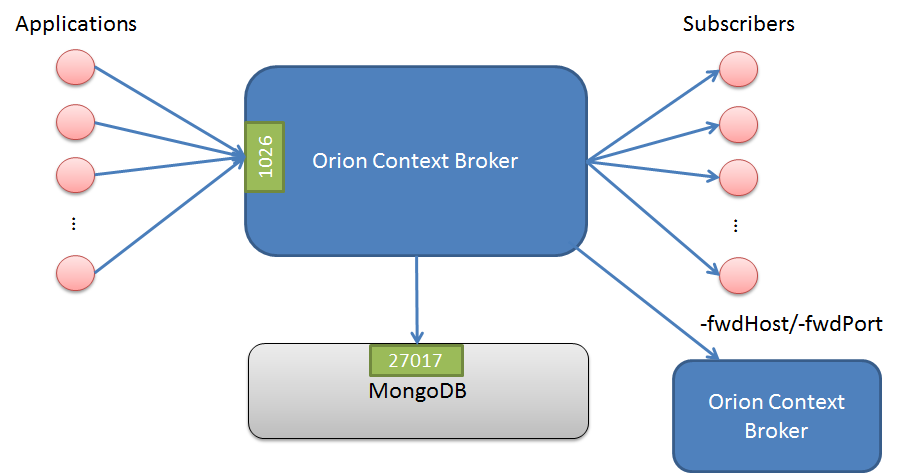Resources & I/O Flows
Resources recommendations
Although we haven't done yet a precise profiling on Orion Context Broker, tests done in our development and testing environment show that a host with 2 CPU cores and 4 GB RAM is fine to run the ContextBroker and MongoDB server. In fact, this is a rather conservative estimation, Orion Context Broker could run fine also in systems with a lower resources profile. The critical resource here is RAM memory, as MongoDB performance is related to the amount of available RAM to map database files into memory.
Resource consumption
The most usual problems that Orion Context Broker may have are related to abnormal consumption of memory due to leaks and disk exhaustion due to growing log files.
Regarding abnormal consumption of memory, it can be detected by the the following symptoms:
- The broker crashes with a "Segmentation fault" error
- The broker doesn't crash but stops processing requests, i.e. new requests "hang" as they never receive a response. Usually, the Orion Context Broker has only a fix set of permanent connections in use as shown below (several ones with the database server and the listening TCP socket in 1026 or in the port specified by "-port") but in the case of this problem each new request will appear as a new connection in use in the list. The same information can be checked using "ps axo pid,ppid,rss,vsz,nlwp,cmd" and looking to the number of threads (nlwp column), as a new thread is created per request but never released. In addition, you can check the broker log and see that the processing of new requests stops in the access to the MongoDB database (in fact, what is happening is that the MongoDB driver is requesting more dynamic memory to the OS but it doesn't get any and keeps waiting until some memory gets freed, which never happens).
$ sudo lsof -n -P -i TCP | grep contextBr
contextBr 7100 orion 6u IPv4 6749369 0t0 TCP 127.0.0.1:45350->127.0.0.1:27017 (ESTABLISHED)
[As many connections to "->127.0.0.1:27017" as DB pool size, default value is 10]
contextBr 7100 orion 7u IPv4 6749373 0t0 TCP *:1026 (LISTEN)
TBD: take into account how this looks like with persistent connections new in 0.23.0.
- The consumption of memory shown by "top" command for the contextBroker process is abnormally high.
The solution to this problem is restarting the contextBroker, e.g.
/etc/init.d/contextBroker restart.
Regarding disk exhaustion due to growing log files, it can be detected by the following symptoms:
- The disk is full, e.g.
df -hshows that the space available is 0% - The log file for the broker (usually found in the directory /var/log/contextBroker) is very big
The solutions for this problem are the following:
- Stop the broker, remove the log file and start the broker again
- Configure log rotation
- Reduce the log verbosity level, e.g. if you are using
-t 0-255the log will grow very fast so, in case of problems, please avoid using unneeded trace levels.
I/O flows
The Orion Context Broker uses the following flows:
- From NGSI9/10 applications to the broker, using TCP port 1026 by default (this is overridden with "-port" option).
- From the broker to subscribed applications, using the port specified by the application in the callback at subscription time.
- From the broker to MongoDB database. In the case of running MongoDB in the same host as the broker, this is an internal flow (i.e. using the loopback interface). The standard port in MongoDB is 27017 although that can be changed in the configuration. Intra-MongoDB flows (e.g. the synchronization between master and slaves in a replica set) are out of the scope of this section and not shown in the picture.
TBD: elaborate on persistent connections.
TBD: add element related with CPrs
Note that the throughput in these flows can not be estimated in advance, as it depends completely on the amount of external connections from context consumer and producers and the nature of the requests issued by consumers/producers.