Introduction
Apart from HTTP notifications, Orion is able to notify using MQTT. In this case, a MQTT message is published in a given MQTT broker specified at subscription time each time a notification is triggered.
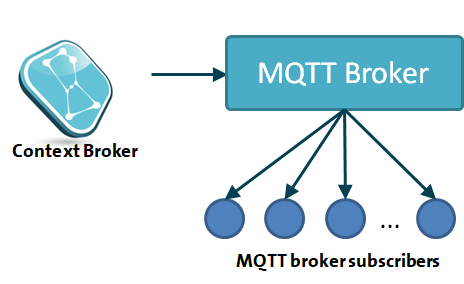
From an operational point of view, MQTT subscriptions are like HTTP ones,
as described in this section of the documentation and in the
NGSIv2 specification (e.g. the notification
payload is the same, you can set an expiration date, a filtering expression, etc.) but they use mqtt
instead of http in the notification object.
...
"notification": {
"mqtt": {
"url": "mqtt://<mqtt_host>:1883",
"topic": "sub1"
}
}
...
The following elements can be used within mqtt:
urlto specify the MQTT broker endpoint to use. URL must start withmqtt://and never contains a path (i.e. it only includes host and port)topicto specify the MQTT topic to useqos: to specify the MQTT QoS value to use in the notifications associated to the subscription (0, 1 or 2). This is an optional field, if omitted then QoS 0 is used.
Custom notifications
Custom notifications (described in the NGSIv2 specification) in MQTT subscriptions work the same as in HTTP subscriptions, taking into account the following:
mqttCustomis used instead ofhttpCustomheadersandqscannot be used, as they doesn’t have equivalence in MQTT- Macro replacement is performed in
topicandpayloadfields.urlandqosare fixed values
Connection management
The endpoint of the MQTT broker associated to a subscription is specified in the url field at subscription time,
but the connection to it is done first time a MQTT notification is published.
Once established, connection is kept opened while it is being used, i.e. MQTT notifications are published. If
a connections is not used (i.e. no MQTT is published) Orion will close it after a predefined keepalive time
(specified with the -mqttMaxAge CLI parameter, one hour by default).
MQTT cheatsheet
The following commands can be useful to test and debug MQTT notifications (using mosquitto_sub and mosquito_pub).
To subscribe with QoS 2:
mosquitto_sub --disable-clean-session --id 1 -q 2 -d -h <host> -p 1883 -t '#'
To create a shared subscription (cluster name “g1”)
mosquitto_sub -h <host> -p 1883 -t '$share/g1/#'
To publish using TLS (not yet supported by Orion, pending on this issue):
mosquitto_pub -d --insecure --cafile file.pem -h <host> -p 1883 -u <username> -P <password> -t '/topic' -m 'payload'